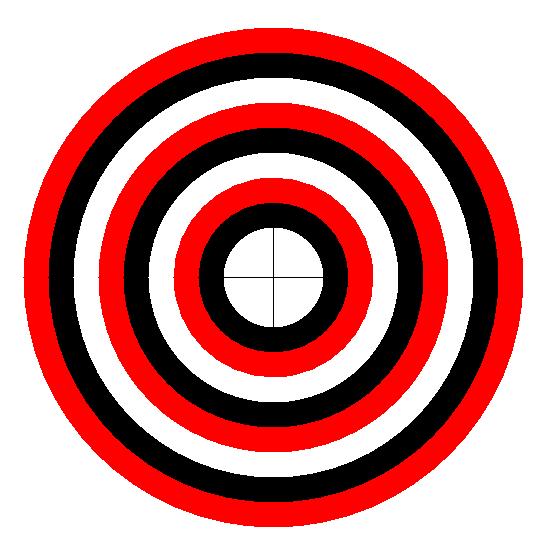CS 140 - HW 2, Due Monday September 7
Part I - Finishing Mr. Blockhead
Finish the picture of Mr. Blockhead yo ustarted in class on Wednesday.
-
Give Mr. Blockhead a smile. One way to do this is to erase
the top half of the oval by writing
over it with a shape that is the same color as the background.
Figure out which shape(s)
to use and where to place it. Be careful not to erase part of his nose.
- Make Mr. Blockhead's eyes big and give him pupils.
- Give Mr. Blockhead some ears.
-
Grow some hair on his head. To do this use the
drawLine(x1,y1,x2,y2)
command.
-
Across Mr. Blockhead's forhead write the text "Blockhead". To write text onto a picture
use the graphics command
drawString("Some text",x,y); writes the text
Some text at coordinate (x,y) on the picture.
Part II - Drawing a Bullseye
Create a new drawing from scratch that draws a bullseye like below.
Put this code after the code for Mr. Blockhead. Make a 700 by 700 picture and give the
biggest (outer) circle a diameter of 500. Don't for get to make the crosshairs in the center.
Center your bullseye in the canvas.
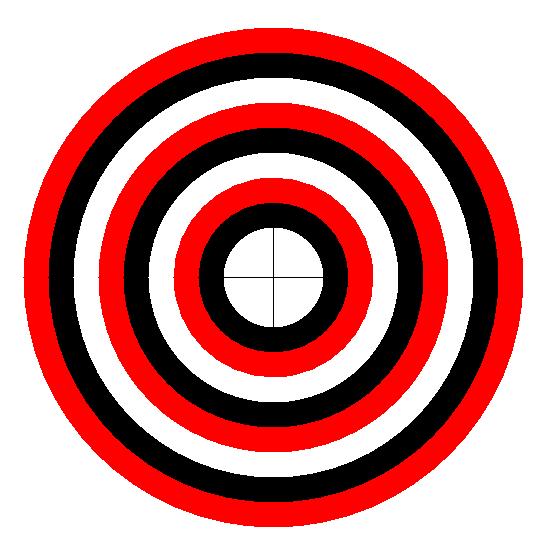
Turning in your HW
-
Make sure you have a file named
Program.java in a folder named
HW2 in your folder on the T: drive.
-
Make sure you turn in a printout at the start of class on Monday. Don't rely on the printer
in the classroom.