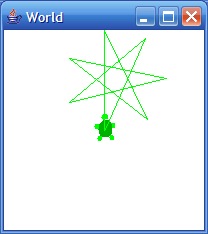CS 140- Lab 2 Instructions
We will do this lab in class on Monday Jan 28. Please read the
lab before class.
Objectives
- Learn how to declare and use simple objects.
- Learn how to write simple methods.
Set Up
- One or two students should work at one workstation.
-
In one student's account follow the instructions in the
next section. To help choose whose account to use, pick the
student who didn't log in last time. The student who is
logged in is the "driver" while the non-driver should actively help by
observing, making suggestions, and dictating code. You should
trade roles each new open lab session.
Method
For the purposes of this lab, write all of your program in a .java
file like we did on the first day. Go to the file menu, choose new, and create
the file in your CS140 folder on the P: drive.
In the definitions pane
(that's the largest window in the DrJava editor) start a
skeleton class with the following:
public class Lab2 {
public static void main(String[] args) {
// put your code here
}
}
Notice the //put your code here line.
Any line in Java that starts with a // is
a comment and is ignored by the Java compiler. Comments are
useful for documenting parts of your code that could be confusing for
somebody else to read, or even for yourself.
For the following questions you can write your Java code in the main
method of Lab2 class. This way you can save the code you
wrote in class without having to re-type it in the interactions pane.
Part I - Experimenting with types
-
Why do the statements
System.out.println(1/2); and
System.out.println(1.0/2.0); print different values?
What are the values displayed?
-
Imagine you just won the lottery. The jackpot was $5
million, but there were a total of 3 winners (including yourself), so
you only get 1/3 of the total jackpot. On top of that, the U.S.
Government plans to take 1/2 of your winnings as tax. Write a
program (you can add it to the
Lab2 class above, or make a new
class if you like) to calculate how much money, in millions, you
will have after the jackpot is divided and taxes are taken out.
Display your result so it looks something like the following:
After the jackpot is divided and taxes are taken out,
you are left with 0.2 million dollars.
Your version should display the correct answer, which is not 0.2 million.
Part II - Experimenting with Turtles in the Interpreter
This part of the lab assumes
that you have correctly set up the classpath to the book's Java classes as
completed in class on Monday. If you haven't, go back and
complete Lab 1 to correctly update the classpath (otherwise nothing will work).
Question 3: Briefly describe the purpose of a Java classpath:
This section will introduce you to the concept of a
Java object. Objects are programming abstractions that
encapsulate the behavior of certain logical chunks of a program.
They often relate to real world objects
(bicycles, cars, cups, etc.), but don't necessarily have to.
The two object types you will be working with in this lab are
The World
and Turtle
classes are not part of the regular Java
distribution but instead have been created by the authors of the book
we are using. Java classes are defined in files (filled with Java code)
that end in the extension ".java".
Question 4:
Where is the file which holds the Turtle class (Turtle.java)
located on your P: drive? (Hint: look at your extra classpath settings.)
Usually you will not program with a class directly (unless it
has class methods, like the Math
class) but instead you'll create objects of that class. To create an object,
you'll use the Java new operator.
If you want to refer back to the object later, you'll need to
store it in a variable. To create a new object and store it
in a variable all at once, you will use a construct that looks like this:
ClassName variableName = new ClassName(parameterList);
Where ClassName
refers to the name of the class, variableName
refers to the name of the variable (which you can choose) and parameterList
refers to a comma separated list of variables that you may or
may not pass to the
class (called the constructor) when you create a new instance.
What you pass in for the parameter list depends on the class. For
example when creating a new world, you don't need to pass anything in
on the parameter list: World w = new World(); This creates a new world that
is
640 by 480 pixels in size. If you wanted to create a World of a different
size
you'd have to pass in that size in the parameter list. For example, to create an
800x1000
World you'd pass 800 and 1000 into the World constructor when you
create the
new object: World w = new World(800,1000);
Question 5:
Write a line of Java to create a new World class of size 600x600 and
store it in a variable named myWorld:
Question 6:
Execute
the line you wrote above in the DrJava interactions pane.
What does it do?
Now that you have a world, you'll want to populate it with
turtles. In order to do this you'll need to create an object (and a variable to hold it) of
a Turtle class,
but you'll also need to pass the current world (myWorld) to
the Turtle
constructor as you instantiate it (otherwise the turtle won't
know where to
live). This is the purpose of the parameter list described
above in step 5.
Question 7:
Write a single line of Java code to create a new Turtle in a
variable named myTurtle,
and add it to the World
object referenced by the myWorld
variable created above (if you need help, check out the example on page 45 of your book):
Question 8: Execute
the line you wrote above. What does it do?
Now that you have a reference to a Turtle object,
you can send it messages to do things. You do this by calling
object methods from the Turtle
class. The following are the list of turtle methods you can
use. (In the examples below t is a
reference to a Turtle
object, just like the myTurtle
variable you declared above):
-
t.forward(distance); //move 't' forward 'distance' pixels
-
t.backward(distance); //move 't'
backward 'distance' pixels
-
t.turnRight(); //turns 't' 90 degrees to the right
-
t.turnLeft(); //turns 't' 90 degrees to the right
-
t.turn(deg); //turns 't' 'deg' degrees (if negative to right, if positive to
left)
-
t.turnToFace(x,y); //turns 't' so it faces the coordinates (x,y)
-
t.penUp(); //raises the pen so that when the turtle
moves it doesn't leave a line
-
t.penDown(); // lowers the pen so that when the turtle
moves it leaves a line behind
itself
t.hide(); // hides the turtle on the world screent.show(); // shows the turtle on the world screent.setName(aName); // sets the name of a turtle to the string aName
Additionally, you can always print information about your turtle with the
command:
Where t
is the reference to your Turtle object.
Question 9:
What is displayed when you print out the value of your myTurtle
reference?
Question 10:
Create a second turtle (you'll need to name it
something other than myTurtle) and
insert it into the world at coordinates 50,50. Do this by
passing to the Turtle
constructor a comma separated list containing the x coordinate, y
coordinate, and the reference to the World you wish
it to go to. If you need help, use the example on page 49 of your book.
Write the command you used below:
Question 11: Write
a series of Java commands to cause the two turtles in your world to
crash into each other (so they exist at the same x/y coordinate).
Try to use as few commands as possible. Write the
commands you used here:
Question 12: How can you
be sure that both of your turtles now lie at exactly the same x/y
coordinate? Write the two lines of Java code below you could use
to convince yourself.
Part III - Writing Simple Methods
-
In DrJava, open the Turtle.java class located in the book's
class directory that we set on Monday. This file should be
at
P:\cs140\intro-prog-java\bookClasses\Turtle.java
if you're using one of the lab machines.
-
Question 13:At the bottom of the file before the last
closing brace "
}", write a method that will cause a
turtle to draw a star with sides of length d. (This method
should go below your drawRectangle method you wrote for homework.
If you didn't write the drawRectangle method for
homework you should do that first).
The skeleton for this method will look like:
public void drawStar(int d)
{
//write code here
}
Once it's complete you should be able to make a turtle
(if its name is t) draw a 5 pointed star
with lengths 100 with the command: t.drawStar(100);
You should get a result like this:
 (Hint: a star has 5 sides who are each turned 144 degrees from each other.)
(Hint: a star has 5 sides who are each turned 144 degrees from each other.)
-
Extra credit question: Write a method to draw a 7
pointed star, like this:
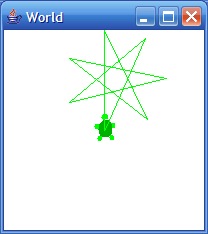
© Rich Sharp (modified by Ed Harcourt)
 (Hint: a star has 5 sides who are each turned 144 degrees from each other.)
(Hint: a star has 5 sides who are each turned 144 degrees from each other.)