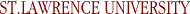

Position vs. Time
& Graphing and Curve Analysis Using Excel
BlackBoard Notes
======================= Photo - Click for a Larger Version =============================
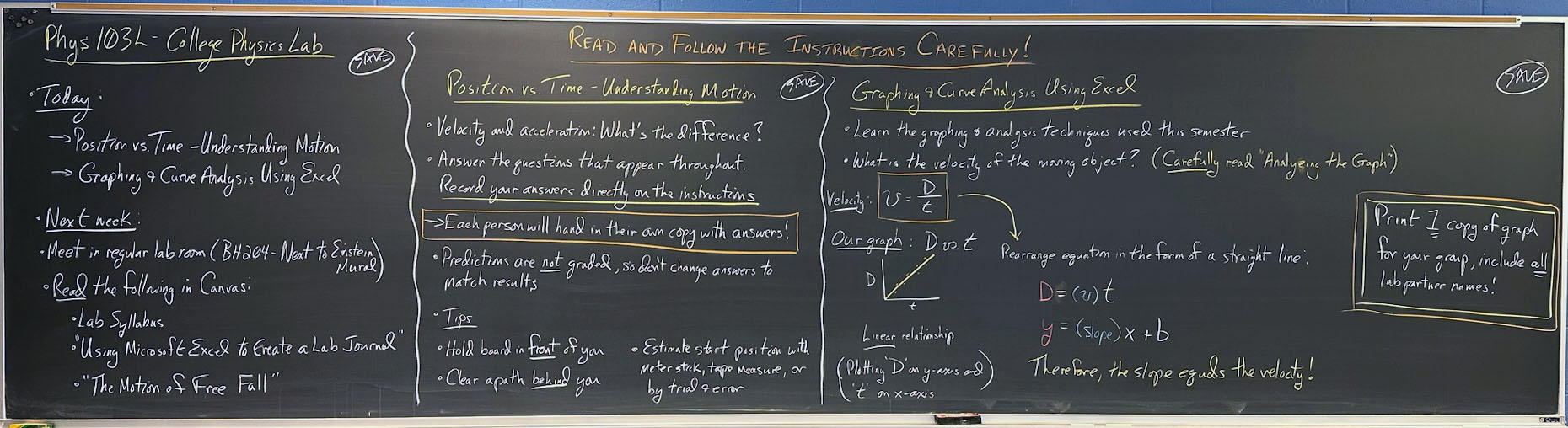
======================= First Board Section =============================
- Phys 103L - College Physics Lab (Lecture with Drs. XX & YY {if needed})
- Today:
- Note: Mechanics Survey no longer performed; it is left here for future reference!
- Mechanics Survey (20 minutes)
- Do Not write on question sheet
- Do write date and lab section on bubble sheet
- Mon: 103L-01; Tue: 103L-02; Wed: 103L-03; Thur: 103L-04
- Position vs. Time - Understanding Motion
- Graphing & Curve Analysis Using Excel
- Next week:
- Meet in regular room (BH 204 - next to Einstein mural)
- Bring your laptop!
- Read the following in Canvas (Assignments ⇒ Lab 2):
- Lab Syllabus
- Sample lab journal
- "Using MS Excel to Create a Lab Journal"
- "The Motion of Free Fall"
======================= Span Second and Third Board Sections =============================
Read & Follow the Instructions Carefully!
(Span both experiment descriptions!)
======================= Second Board Section =============================
- Position vs. Time – Understanding Motion
- Velocity and acceleration: What's the difference?
- Answer the questions that appear throughout exercise. Record your answers directly on the instructions.
- Each person will hand in their own copy with answers
- Predictions are not graded; don't change answers to match your measurements
- Tips:
- Hold board in front of you
- Clear a path behind you
- Estimate start position with meter stick, tape measure, or trial & error!
- Turn on Thick Lines in Logger Pro: File → Preferences → check Thick Graph Trace Lines
======================= Third Board Section =============================
- Graphing & Curve Analysis Using Excel
- Learn the graphing and analysis techniques used this semester
- What is the velocity of the moving object? (Carefully read Analyzing the Graph)

- Plotting D vs. t and getting a linear relationship, so rearrange equation in the form of a straight line:
- D = (v) t
- y = (slope) x + b
- {Draw a small D vs. t graph on board with "Linear relationship" underneath}
- Therefore, the slope equals the velocity
- Print 1 copy of the graph for your group; include all lab partner names.
Return to Setup
|
Revised:
29 Aug 25
|
Canton, NY 13617
|
