
Lab setup

Tracks alternate in their tilt

Same pattern repeats on right side

Tracks on bench ends; plenty of room for students

Setup: note that track ruler is on near edge

Back of track supported by small bench clamp
and short rod; note orientation of clamp!
Calibrate bubble level app on iPhone on sink.
Make sure case switch hangs off edge of sink!
The only reasonably level part of the lab sink
is near the left front edge!
Note: this works better with iPhone lying on its back.
Adjust angle to 3.0°
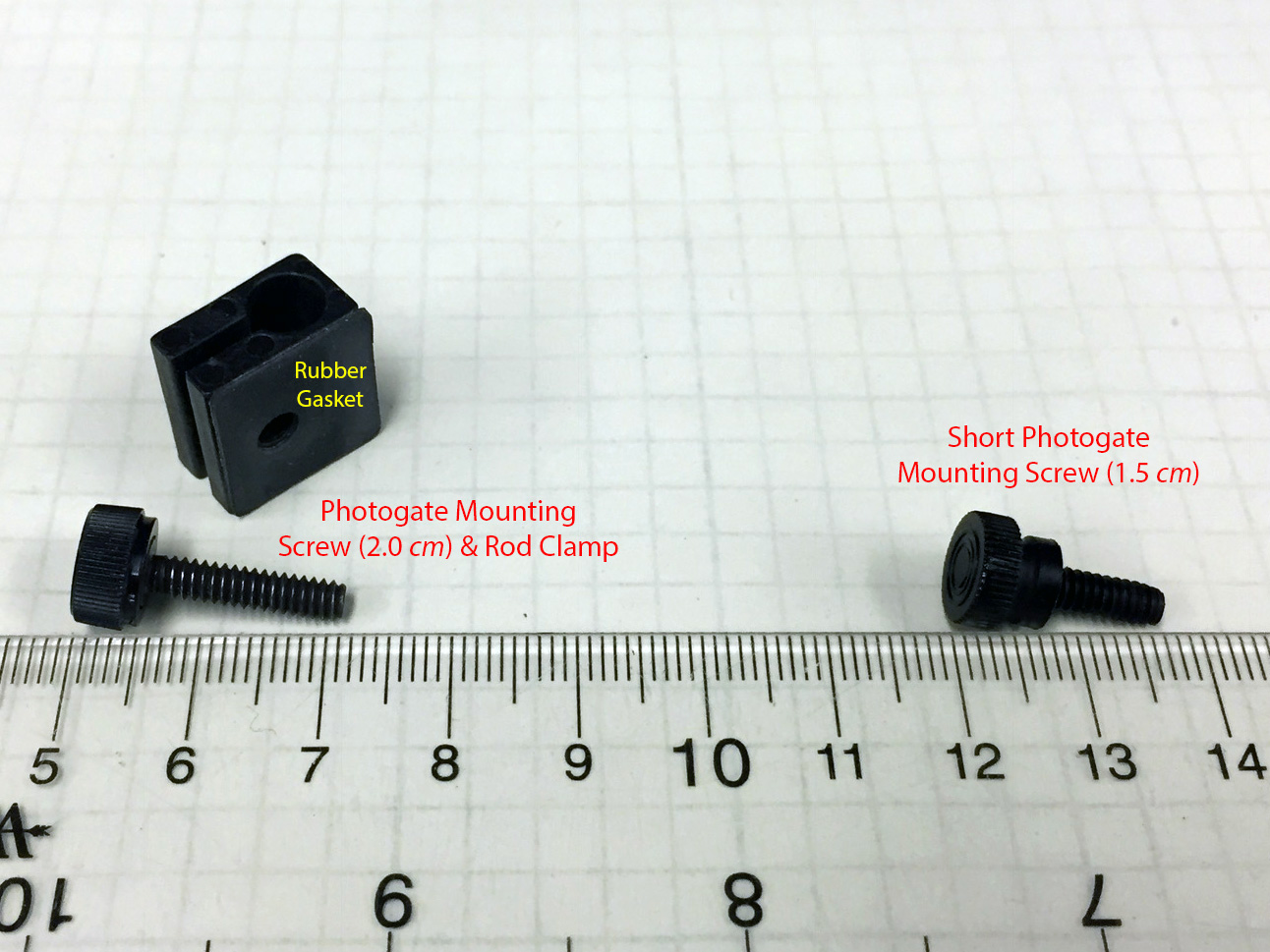
Remove the photogate head mounting screw (2.0 cm)
and use the short mounting screw (1.5 cm) to attach
the photogate head to the bracket
Pasco photogate is removed from timer and
placed on photogate bracket with short
photogate screw. Note that cable
connecting photogate to timer runs under the track.
Photogate and end bumper.
Note foam chunk for padding
Photogates are set so they are tripped when front of cart is at 110 cm mark; use a mass to hold cart in position while making the adjustment
Set the front of the cart at 110 cm, move
photogate until it's tripped
Foam chunk keeps the carts from damaging the bumper,
reduces noise and keeps carts on track
Use a knife-edge clamp to hold the end of the
track in place. Tighten after height adjusment made
Carts with Vernier picket fence 'flag'' attached. Carts on tracks
B, D, F & H will have a 500-g mass attached (right).
The other tracks have carts with no additional mass
Carts with picket fence 'flag'. Note that flag is installed along one edge of the cart. The rectangular, 500-g mass is attached using the center groove, parallel to the axis of the cart
Attach rectangular, 500-g mass near the center of the cart. The bolt will go into the center groove, and the flag on the 'near' edge (with 'magnet' label on left)
The flag should be on side of the cart that is closest to the wire connection (wire removed in photo). The magnet should be at the back of the cart
In general, 3rd generation Pasco photogates are used. Only seven of this model remain,
so if we need eight tracks use a newer generation timer on Track D.
Jeff will place an appropriately snarky sticky note on this timer.