
Room setup

Optical bench (light bulb closest to window)

Group bench riders together at end holding
bulb, arrow object, lens, screen

Detail of bulb, arrow object, lens

Note how all objects are at the same height!

Rider for arrow object is aligned with 5 cm mark. . .

. . . or aligned with 120 cm mark

Place 800-series lens in bench

Screen has index card side facing lens

Use a variac to control bulb brightness
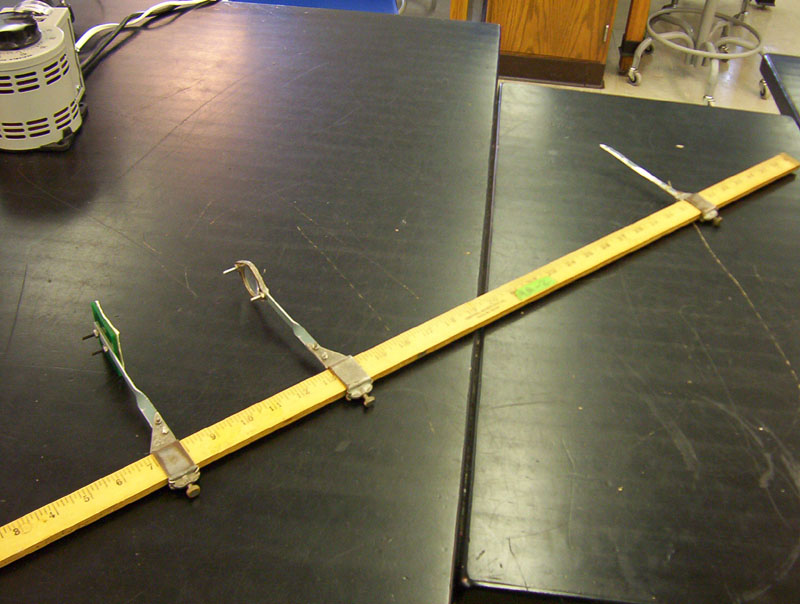
Place "virtual image detector" on lab bench

Place a small mounted lens (marked with "A") on the lab bench

Place boxes of extra lenses up front