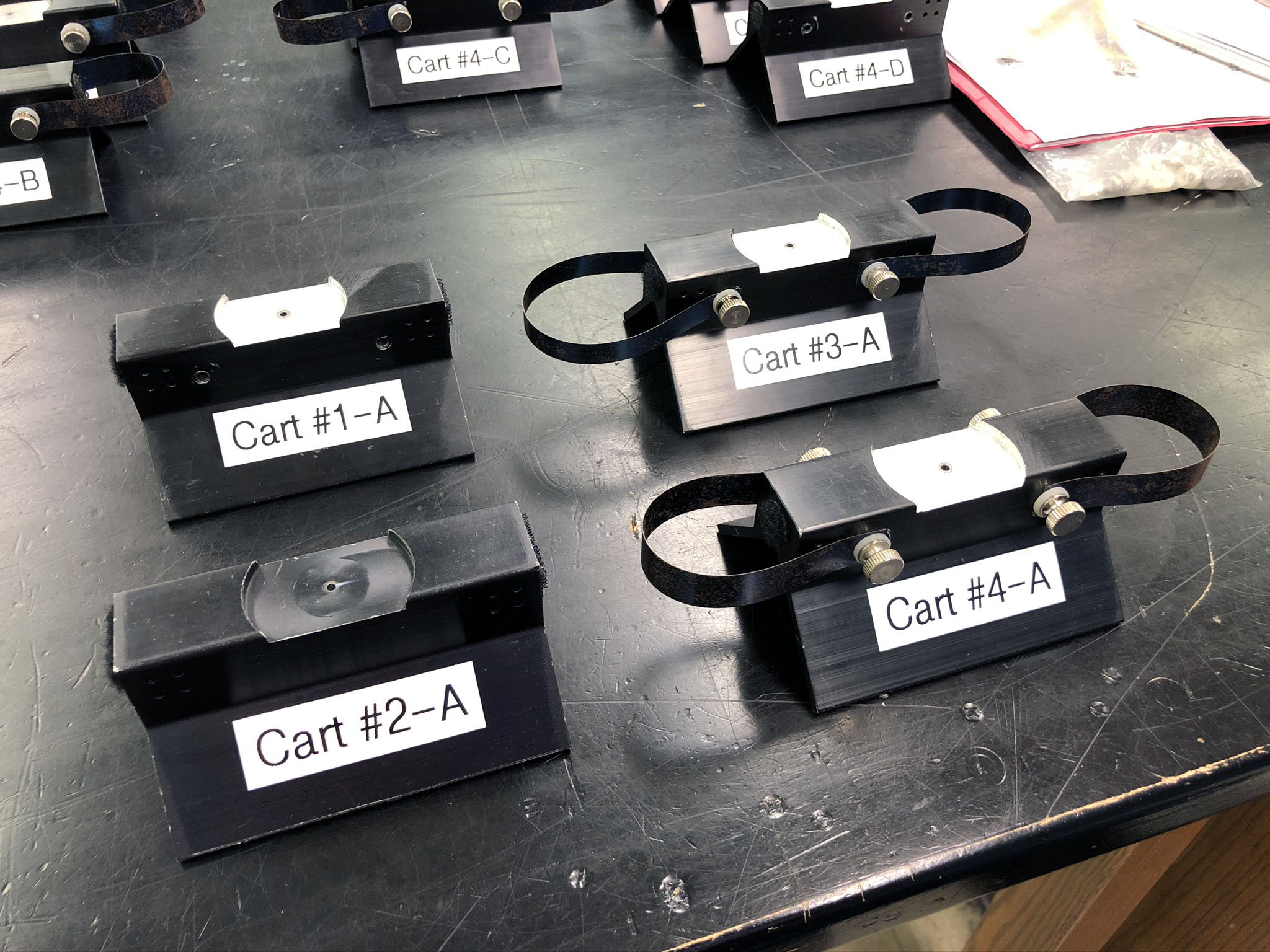- Computers are needed for lab this week
- Two electronic balances are needed this week
- This experiment always takes them a long time to finish, so you should encourage them to work efficiently. They should be starting their elastic collisions around ~2:45 pm, and inputting their data into Excel by ~3:30 pm; if not, they're falling behind, and they'll be hanging around until 5:00 pm (or later)
- Is momentum conserved in both elastic and inelastic collisions?
- This is the first time that photogates are used. Discuss the different modes during the pre-lab, and impress upon students the importance of reading the photogate instructions; be sure to explain how to test the chosen mode with your hand to make sure you have selected the correct mode!
- Note that students haven't yet discussed kinetic energy. A brief explanation is necessary
- You will have handed back their first written lab reports from last week. If you have done your job and been picky while grading their reports, you can expect them to be a bit slow this week, worried about the format of their reports (and not the physics). It would behoove you to tell students that they shouldn't keep asking you "Is this what you want?"; they have been provided with all the materials and guidance needed to write their reports. Many 151 students will figure this out quickly; a few never do figure it out
- Note that the directions contain two sets of instructions depending on which track/cart combination students are using: gold carts or black carts. All the carts have flags about 10 cm long
- Cart masses (approximate):
- Black carts:
- Velcro carts: m(cart + flag + 50 g mass) ≈270 g
- Bumper carts: m(cart + flag + 50 g mass + bumpers) ≈300 g {≈250 g without extra mass}
- Gold carts:
- Carts alone: m ≈305 g
- Carts w/extra mass (two 50 g): m ≈405 g
- Note that there is one black cart that has a short flag (5.1 cm) and 50 g mass permanently attached. Students using this cart should be reminded that they need the correct length of this flag for their calculations
- Cart notation (new for Fall 2020):
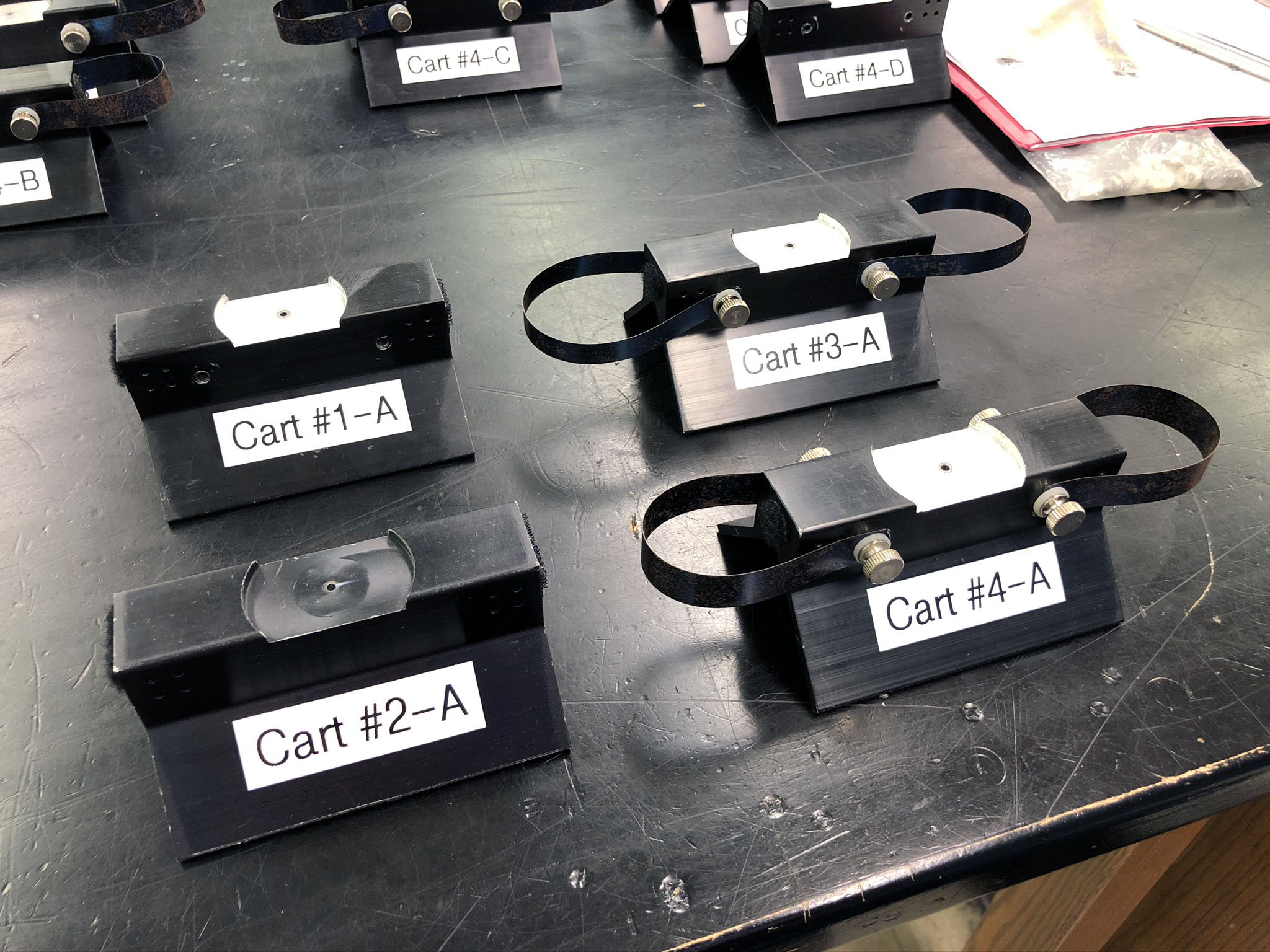
- Students frequently confuse cart numbering with its location on the track. The sketch in the instructions shows cart numbers 1 and 2 used for the inelastic collisions, and numbers 3 and 4 used for the elastic collisions. I've added labels that will hopefully minimize this problem
- Black carts:Four carts are used per track, and each cart is labeled with a number and track letter, e.g. #1-A, #2-A, #3-A, #4-A for track A. Carts 1 and 2 just have Velcro, and 3 and 4 have spring bumpers

- Gold carts:Two carts are used per track, so the nomenclature used is a bit different: #1-3: E, #2-4: E for track E. This will hopefully help during the elastic collisions where the mass of cart 3 is greater than the mass of cart 4
- Also note that there may be a wood board or cardboard shims under the legs of a track to compensate for an uneven table
- Students perform 10 collisions of each type on the track. I do a sample of each kind of collision during the pre-lab. Watch each group when they do their initial collisions to make sure they have the proper technique.
- All collisions should take place between the two photogates; a collision occurring while the cart is going through the photogate will produce crappy data
- Collisions shouldn't be too fast or too slow
- Make sure the Velcro attaches securely during inelastic collisions. If it doesn't grab properly, I will 'fluff up' the hook and loop fibers using the blade of my pocket knife
- Students should carefully note the motion of each cart individually. There is one (black) cart that will move smoothly in one direction, but if the cart is reversed on the track, it will grind to a halt. Weird, but flipping the cart in the other direction will cure this. I'll try to identify the cart and mark it with a direction arrow
- The momentum loss of one collision of each type is first calculated by hand, following the calculation table in the instructions. All data is then entered into a spreadsheet found on the T: drive (in the Phys151 folder), and momentum and kinetic energy loss are calculated
- Typical results: Inelastic collisions can show as much as 10% or 15% momentum loss; it will typically be less than 10% for elastic collisions
- The spreadsheet will show a gain of momentum in red print. Hopefully there's not more than a couple per group of 10 collisions
- Students must run the momentum spreadsheet from one of our laptops or desktops!
- The spreadsheet is formatted for our screen size; many students have tiny computers and don't realize they're not seeing the entire sheet
- Also, they can't print to the lab printers when using their own laptop. It's essential that they print in color, so that any apparent gains in momentum are clearly displayed (in red with a yellow background)
- Possible causes of apparent momentum gain: collision occurring while cart passing through photogate (it's accelerating!); accidentally recording time values incorrectly; track not level (carts accelerating downhill); other mysterious gremlins
- A large loss of momentum can result from students writing a value incorrectly in their data table or entering it incorrectly in the spreadsheet
- Other problems: the memory setting on the photogates must be left turned ON the entire time. If they turn the memory off, the timer will record the time that both flags interrupt the beam during the inelastic collisions
- Despite my best efforts to choose a pair of photogates that will give the correct results, sometimes I guess wrong. If a whole group of 10 collisions shows a gain in momentum, I will do a trial myself; if I get a momentum gain, then I check that the track is level. If this doesn't fix the problem then the photogates are suspect. If I get the expected momentum loss on the first try, then the students technique sucks
|