
Room setup. Note boxes with optical bench accessories
are placed on side bench
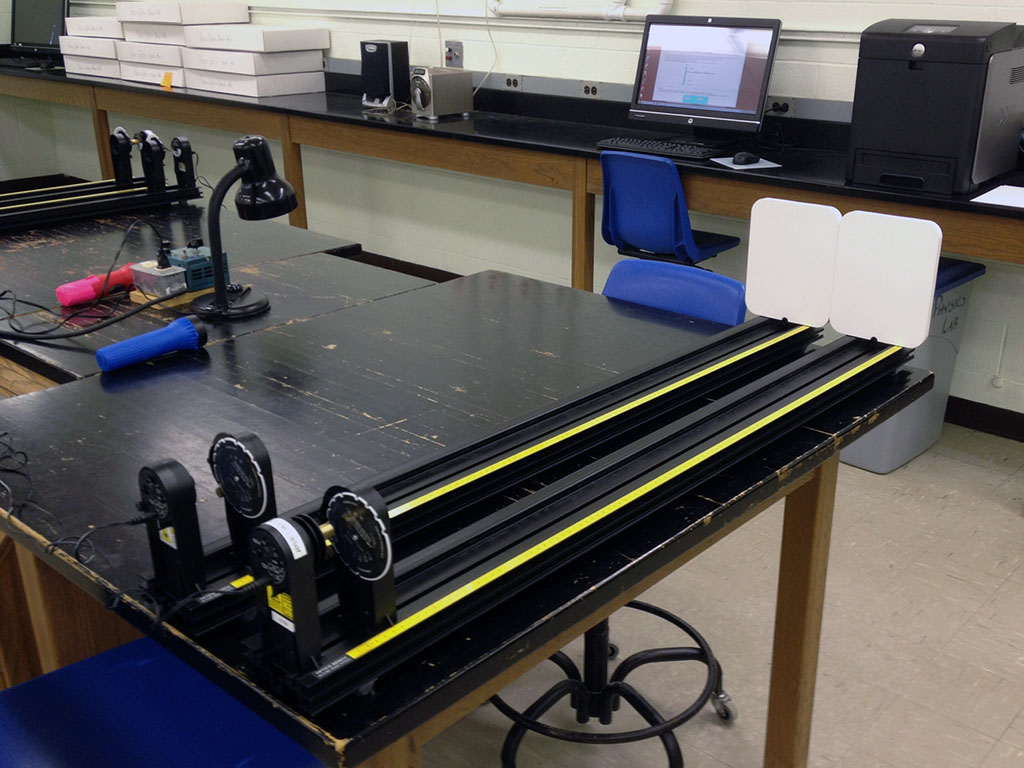
Six optical benches are placed on the right front benches
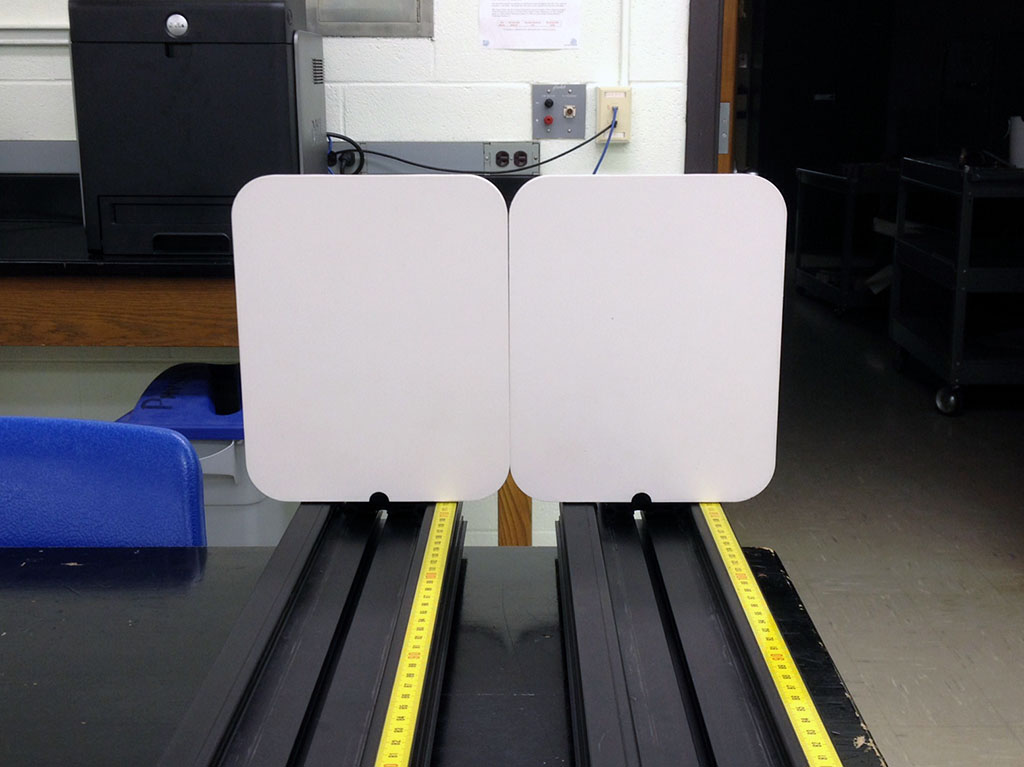
The screens should be touching;
Set front of each screen at the 112.0 cm mark
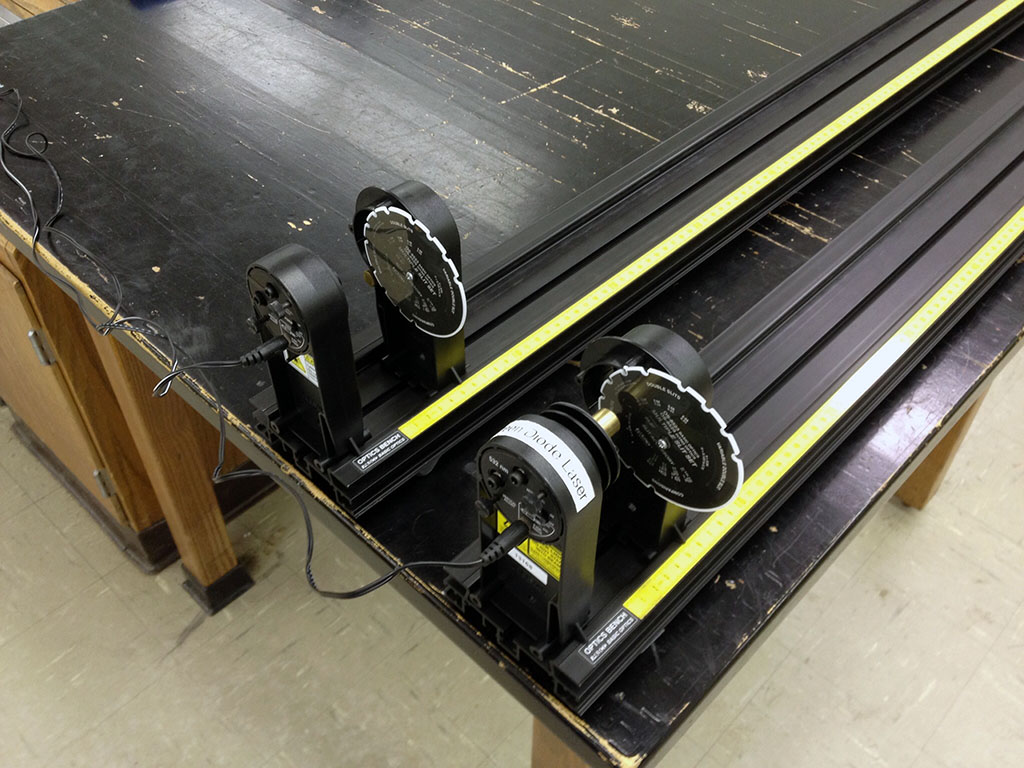
Red (on left) and green (right) diode lasers and aperture wheels;
green lasers have a large label on them
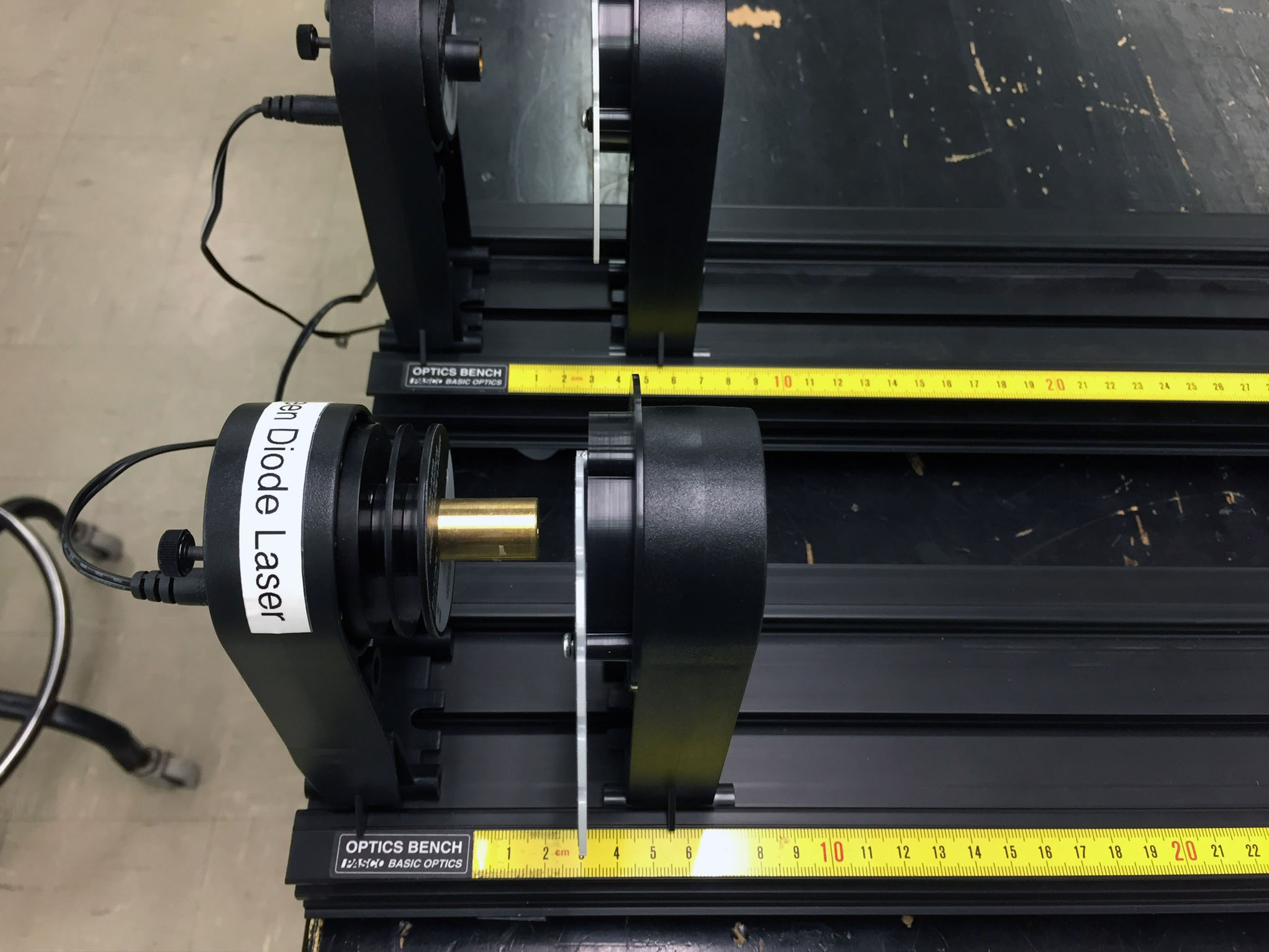
Position the pointer for each laser at 5.5 cm.
This places the aperture wheel at the 3 cm mark
(Note large heat sink on green laser)
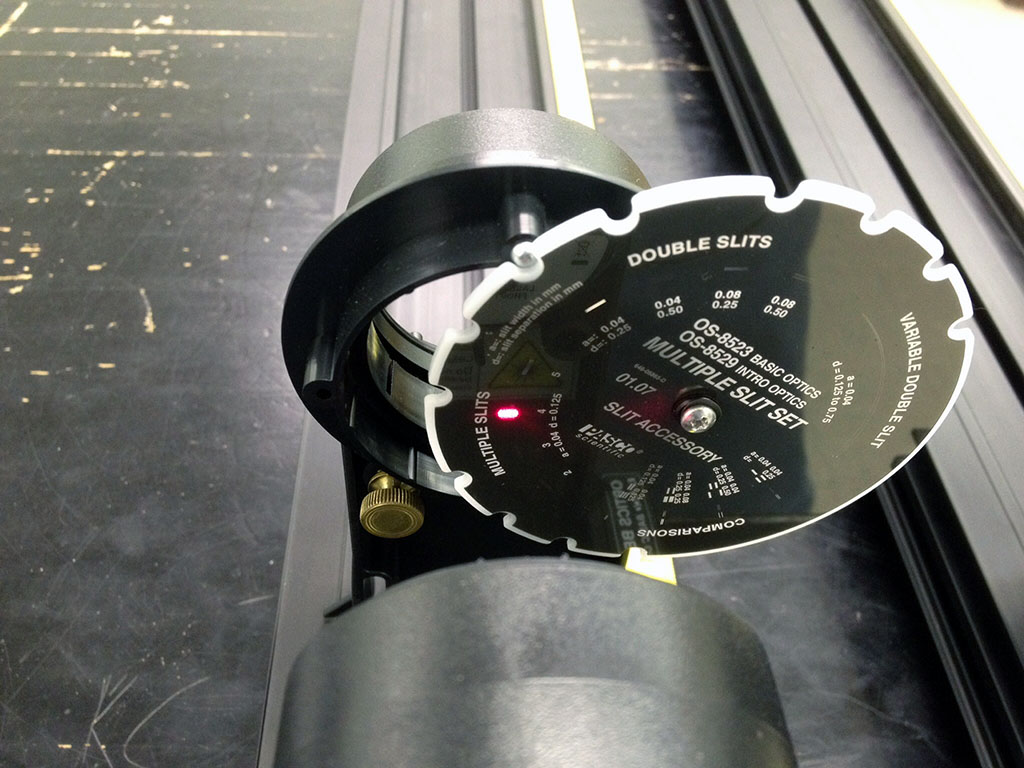
Laser is aimed at the 4 aperture setting

Align patterns so that green laser is higher on screen than red