
Two photodetectors per light source;
Note angled position on lab bench

Attach aperture to the light source. . .
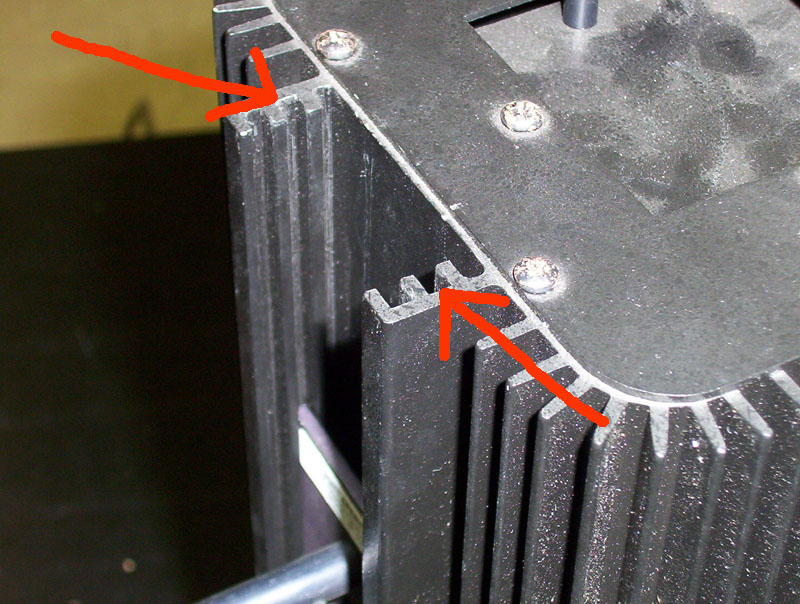
. . . using the middle groove. Tighten thumbscrews

The blazed diffraction grating mounts on end of aperture assembly.
Note orientation of label and thumb screw on bottom; label must be
on the same side as the wire connections on the photohead
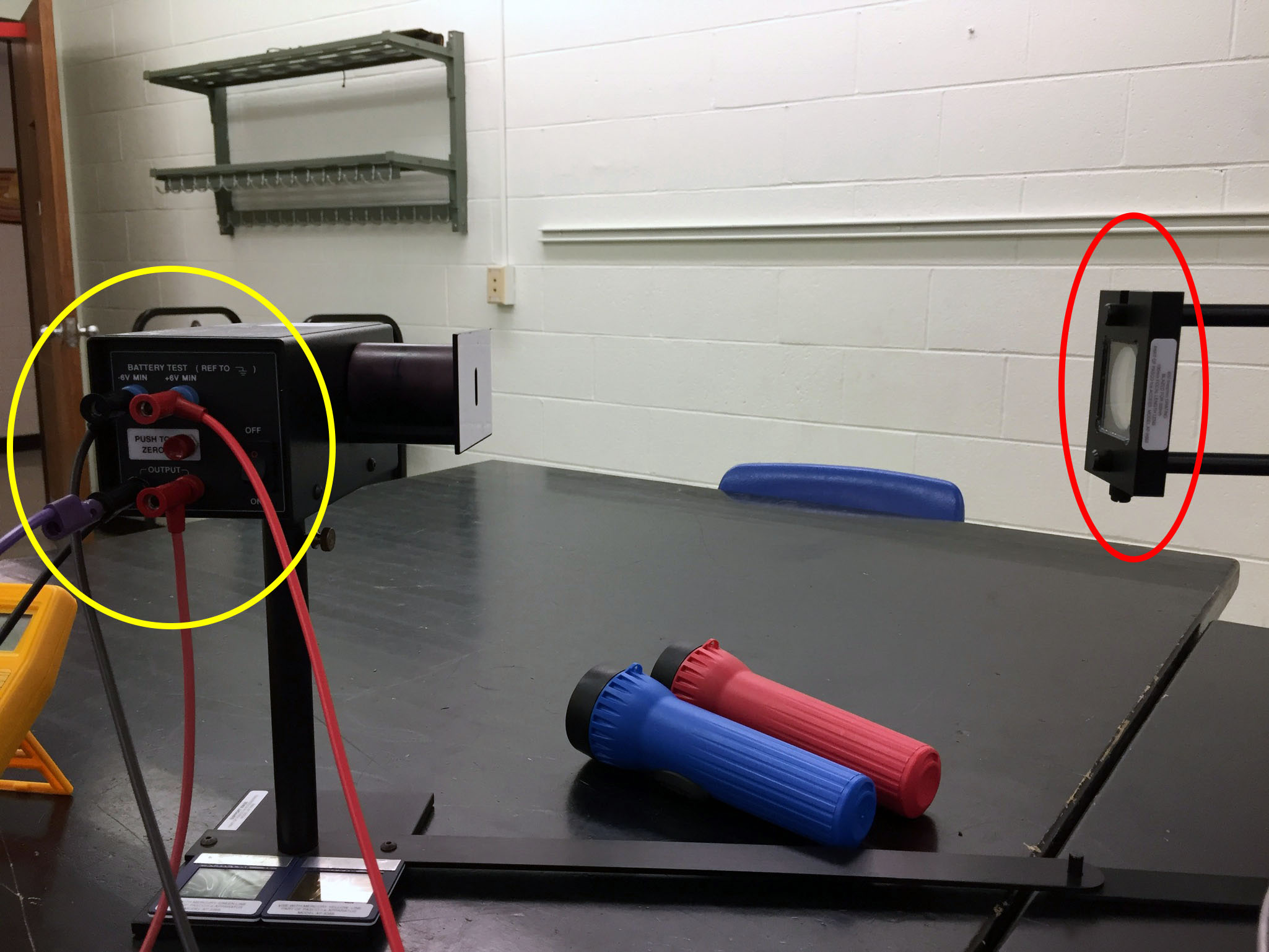
Note that label on grating (red oval) is on same
side of photohead as wire connections (yellow oval).
The grating thumb screw should be on the bottom

Attach coupling bar assembly, again using
middle groove. Tighten thumbscrew
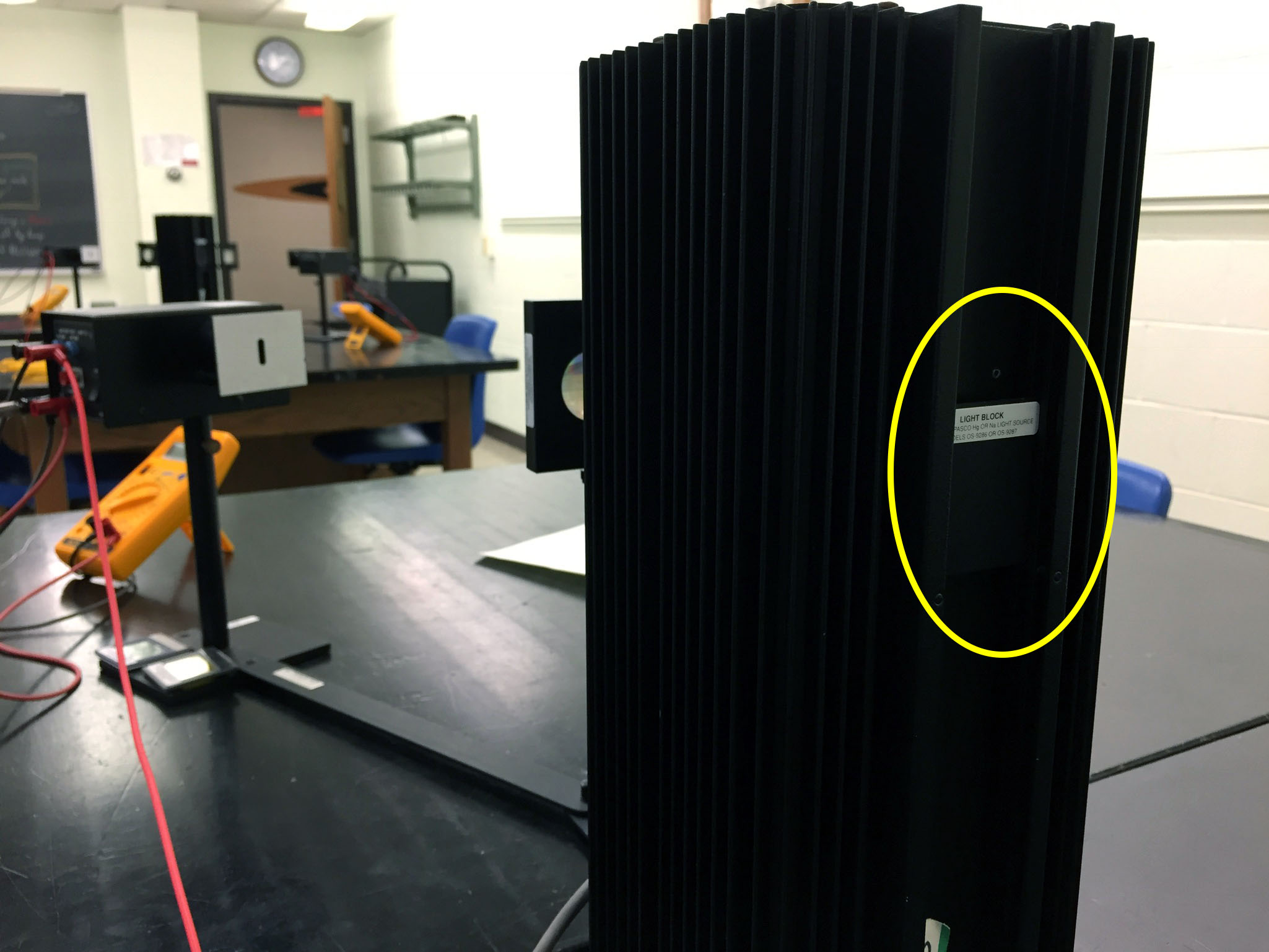
If only one side of the Hg source is used, insert a Light Block (yellow oval)
on the other side. Slide light block into the inner-most channel
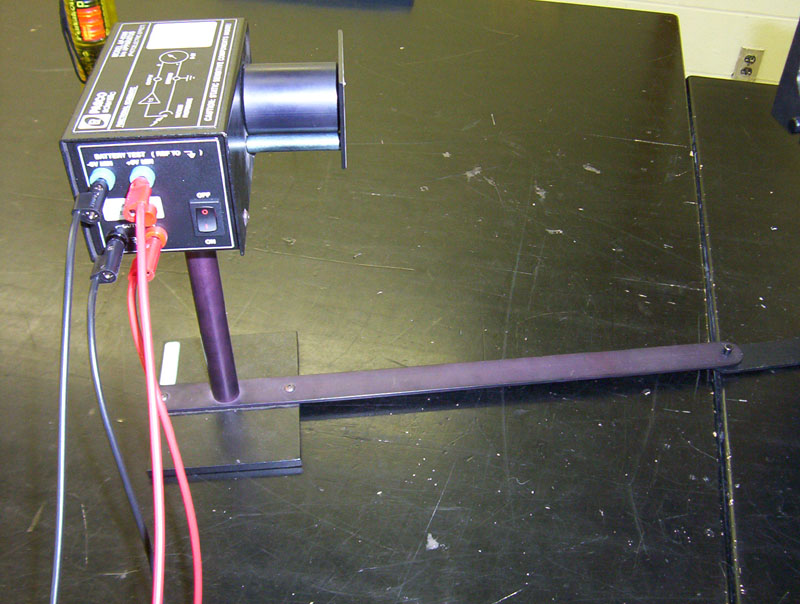
Place photoelectric head on support base,
connect to coupling bar

Connect multimeter; set it to 2 VDC

Photoelectric head connected to DC power panel
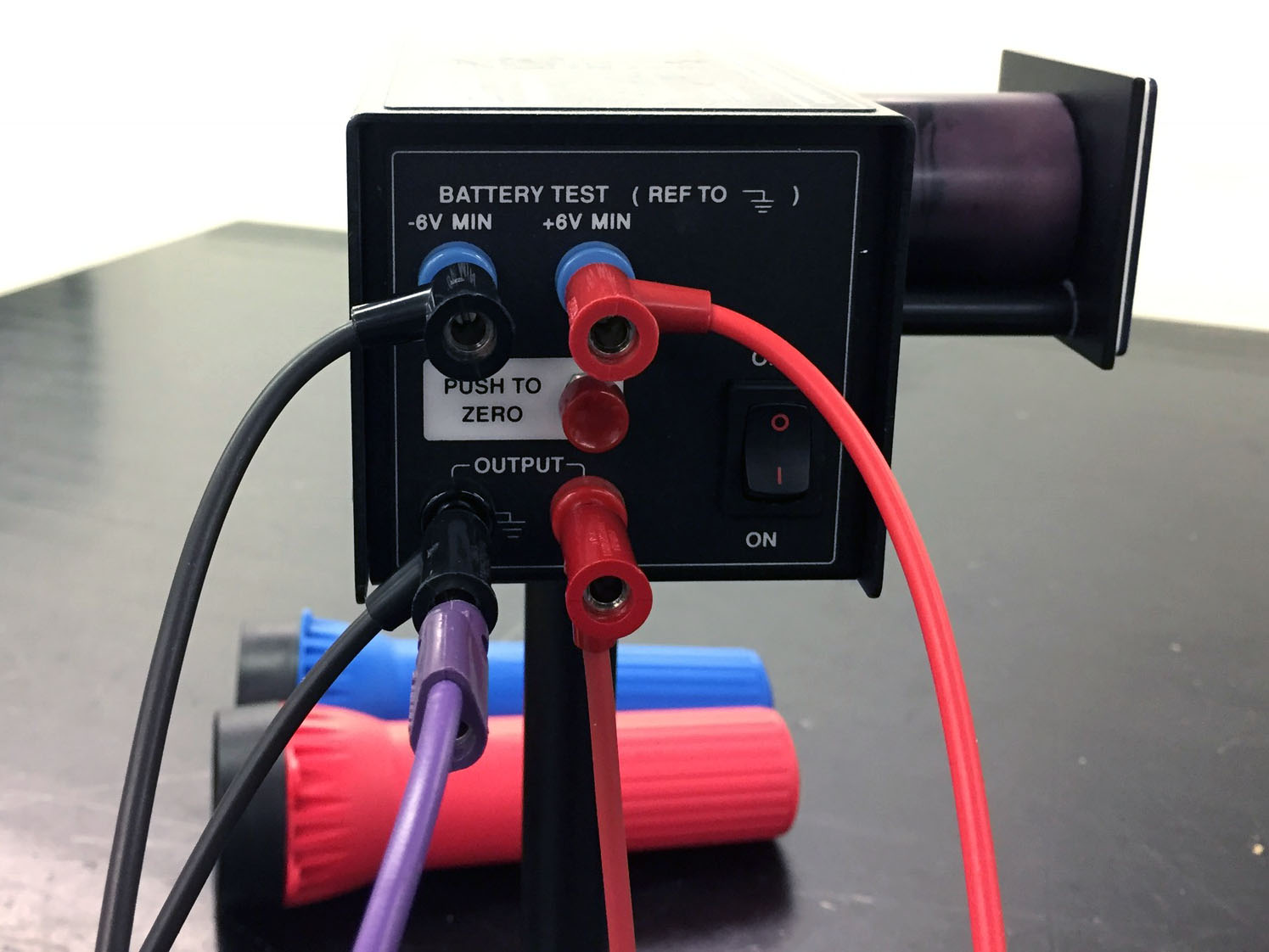
The top two wires (red & black) connect to the DC power
panel; the red & black wires on the bottom connect to the voltmeter. The purple wire connects to the panel ground
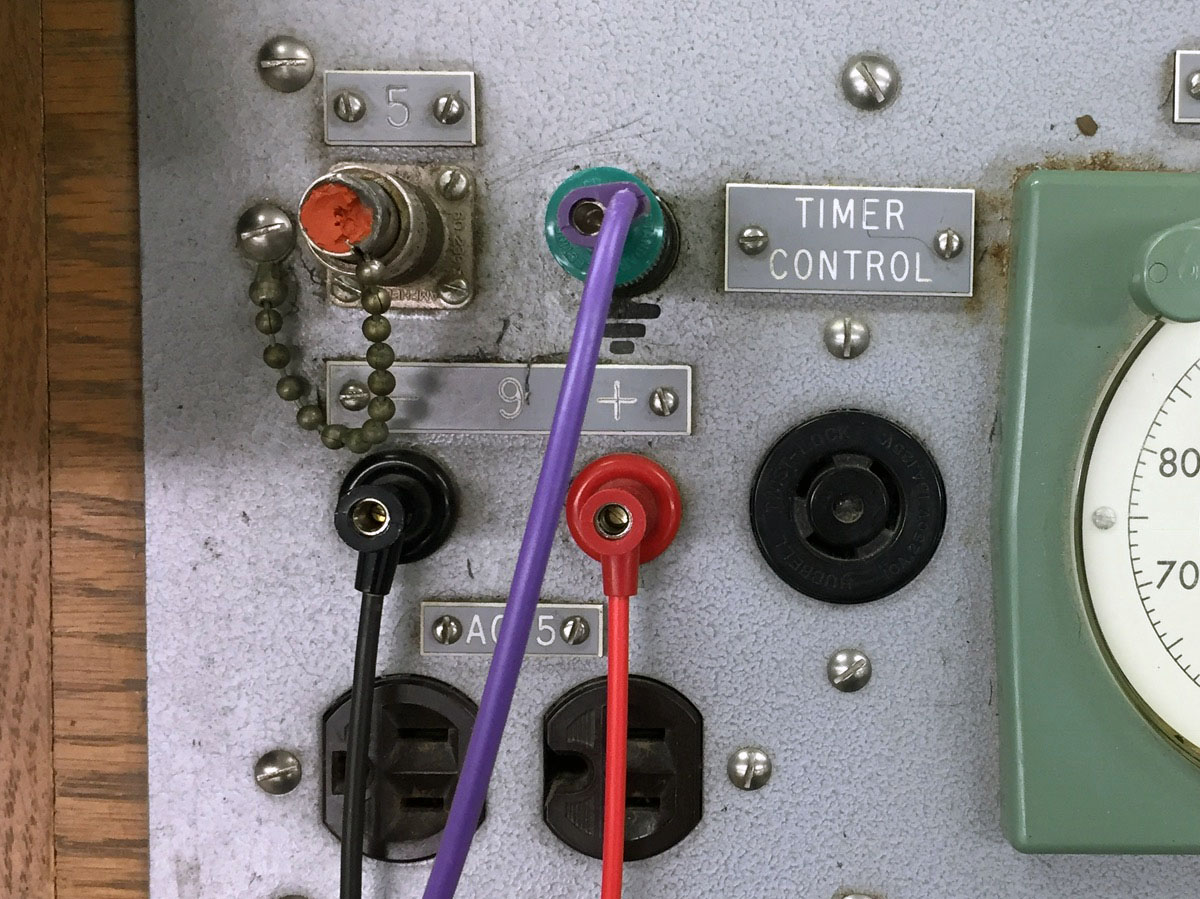
Wire connections on power panel:
Red & black to top connections on photohead; purple to ground

Place yellow and green filters on bench
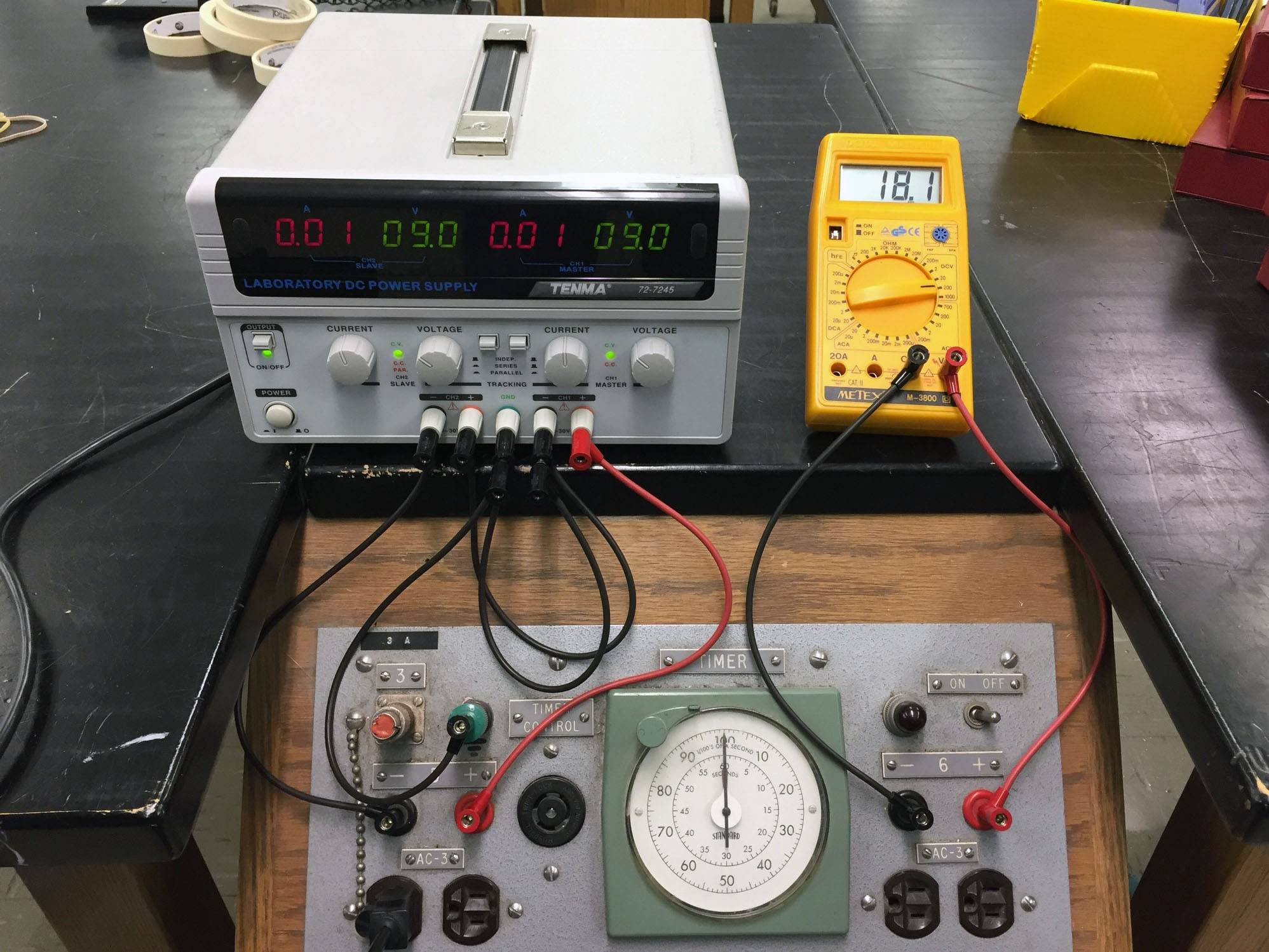
Connect DC power supply (1-dual, as shown, or 2-singles)
to bench, and set to ±9 volts
Spring 2023: I used a different dual-supply, one that has a separate ground connector for each side. I connected the two ground connectors with an additional 12" black wire and all seems to work properly