
Room setup
Stuff needed: multimeter, Tektronix 2205
oscilloscope, audio oscillator, 9-v battery,
wires (four – 24", two – 36")

Tektronix 2205 oscilloscope

Attach BNC-to-double-banana adapters
to CH1 and CH2 inputs

GW Instek GAG-810 Audio oscillator
Setup on instructor's bench
Two function generators are connected to the
red & black panel connectors: sine wave on left, sawtooth on right
(Jeff will make these connections!)
Oscilloscope on instructor's bench
Function generator providing sine wave
Function generator providing sawtooth wave
Oscilloscope on instructor's bench in X-Y mode
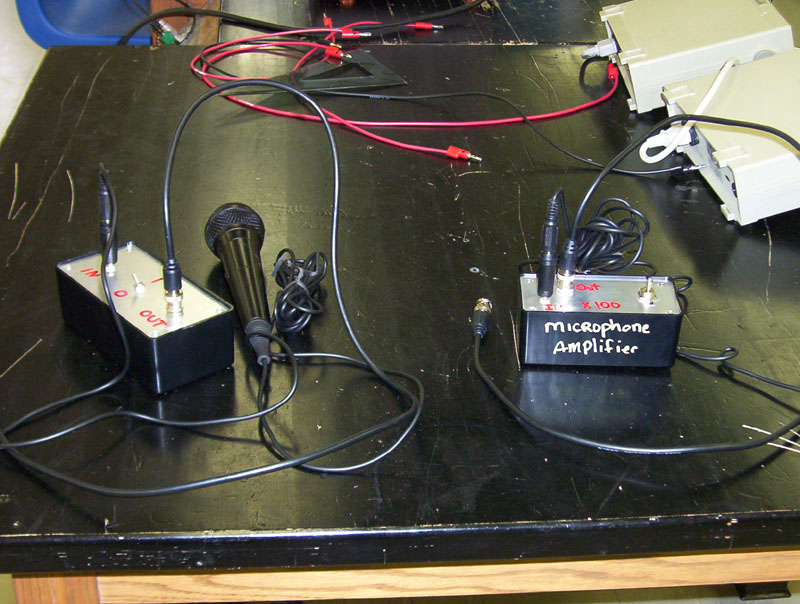
Place microphone and amplifiers on tables
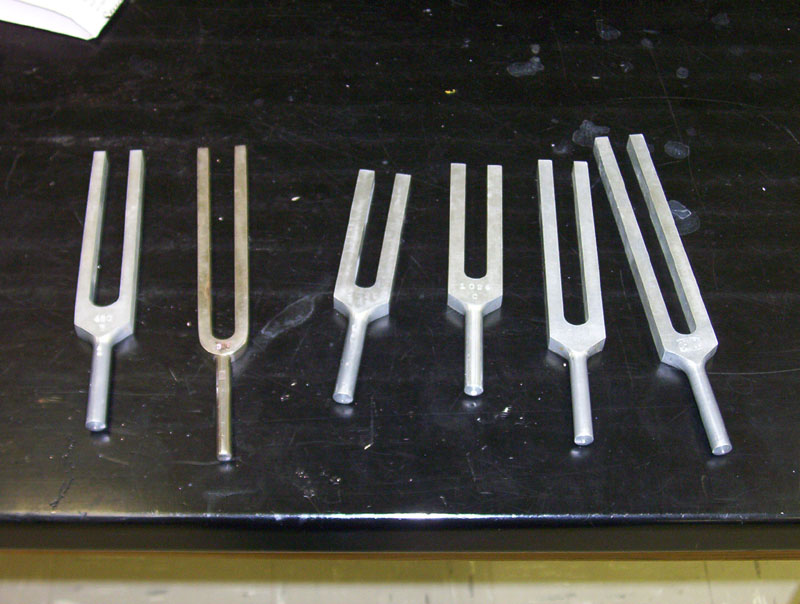
Place several tuning forks on
instructors table.
Speed of Sound Setup with GDS-1152A-U storage scope
This experiment is set up in the hallway, and needs to be assembled before
and taken down after each lab session. Jeff will handle assembly and
removal.

Storage scope is set up in hallway outside
Bewkes 204. Note orientation of microphone.
The microphones are about 20-m apart.

Stuff for speed of sound: Instek GDS-1152A-U storage scope,
small wood platform, laptop (running FreeWave) & power brick, USB cable, 30-m tape measure. Place two more wood
platforms under the laptop.
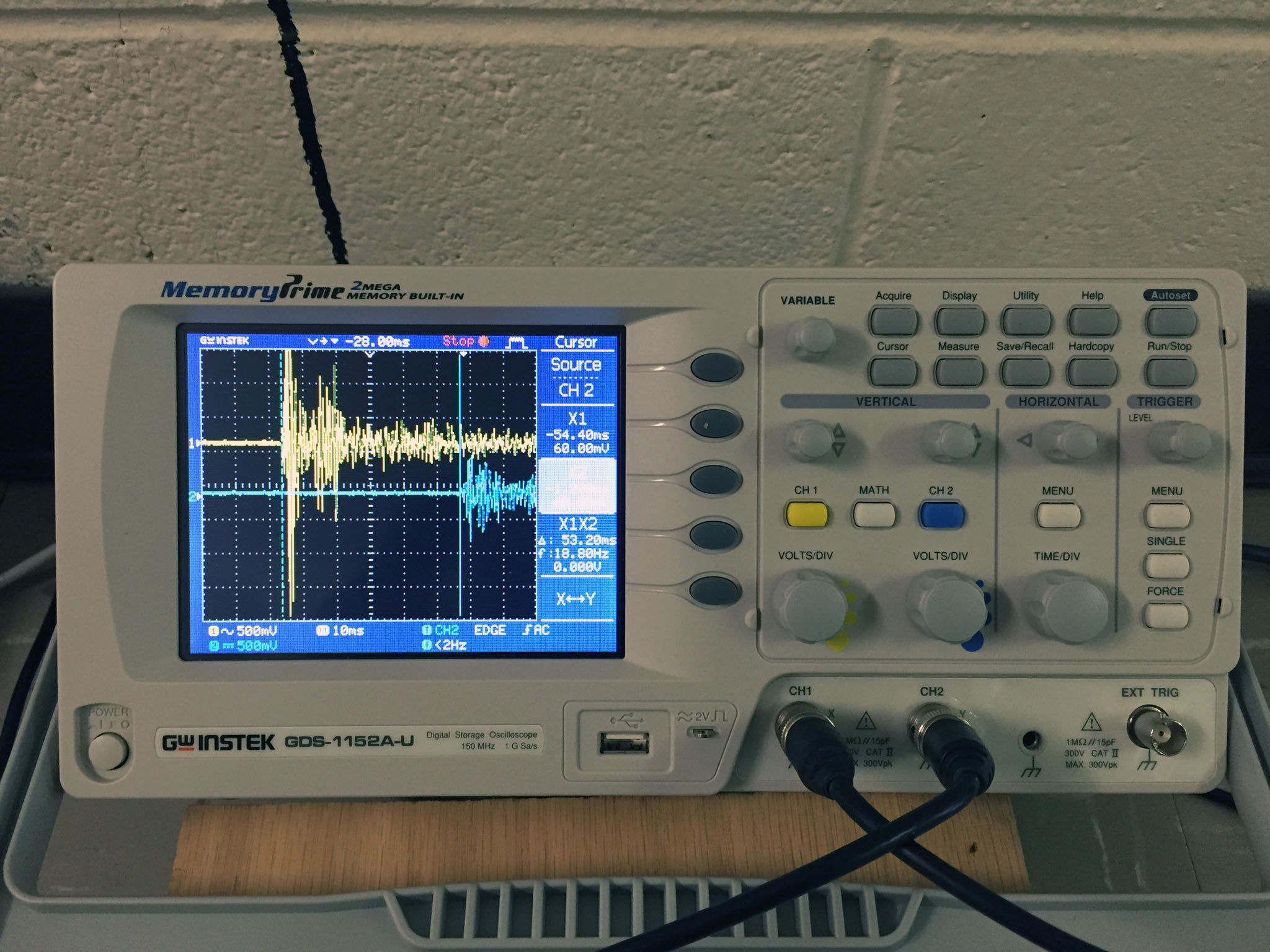
Storage Scope settings

The FreeWave program mirrors the scope face

Looking left towards mic on CH2
(old scope setup shown)

Looking right towards mic on CH1
(this is where the “clap” occurs)
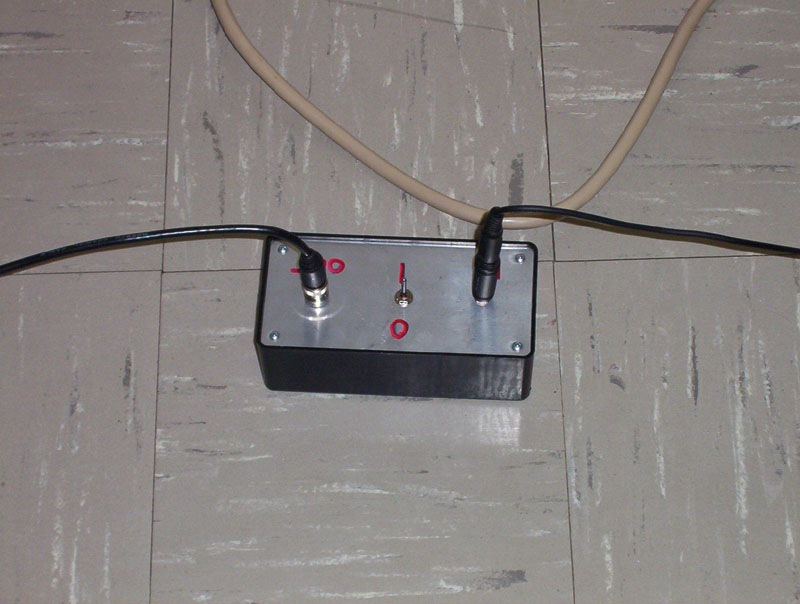
Both microphones require an amplifier

The left microphone (CH2) uses four 6-ft. BNC
cables connected together with 3 adapters
Speed of Sound Setup with Instek GDS-820c storage scope
This experiment is set up in the hallway, and needs to be assembled before
and taken down after each lab session. Jeff will handle assembly and
removal.
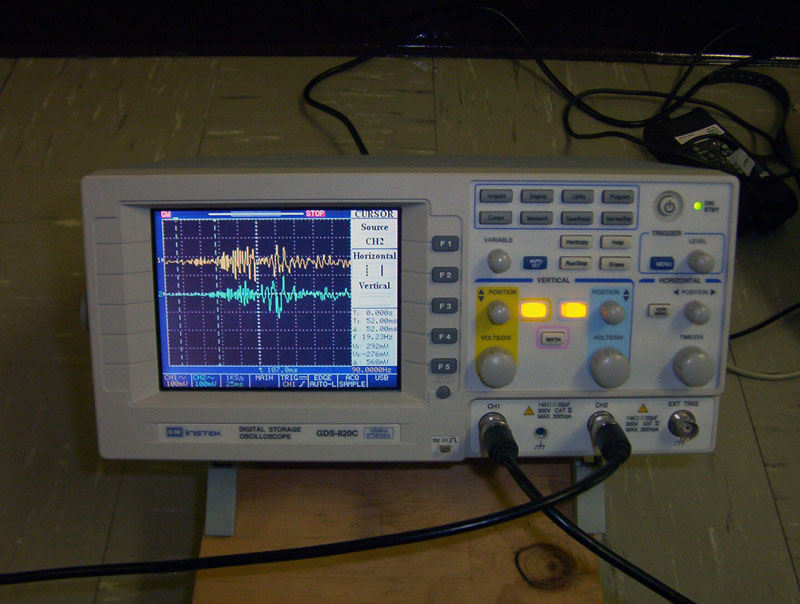
Storage scope with signal on CH1 and CH2
Make sure the CH1 & CH2 buttons are lit!
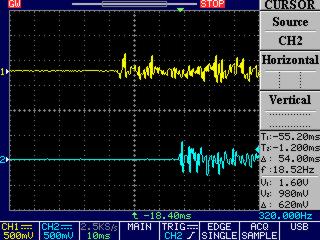
Current storage scope settings:
CH1 & CH2: 500mV
Sweep: 10ms
Trigger: CH2
Edge: Single (allows scope to trigger automatically)
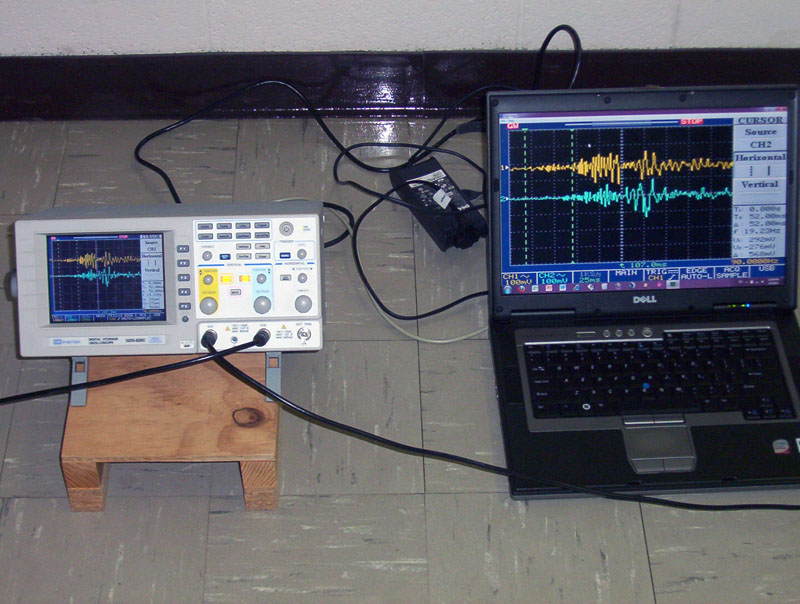
Stuff for speed of sound: Instek GDS-820c storage scope,
small wood platform, laptop (running FreeView) & power brick, USB cable, 30-m tape measure. Place two more wood
platforms under the laptop.

Old storage scope settings (trigger on CH1)
(0.5v, 0.2v, time base = 20 ms)