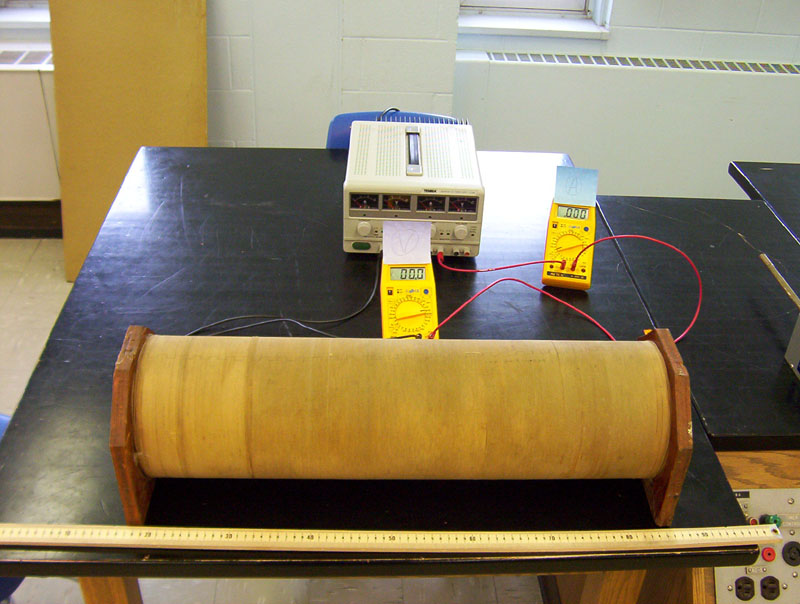The template used for magnet and compasses;
Note that compasses are face-down,
and point roughly in same direction!

Place bar magnet in center of compasses

Direction of B near north end of magnet
Small coil rig, knife switch and DC power supply (set to 3.0 volts)
Note direction of compasses with no current through the coil
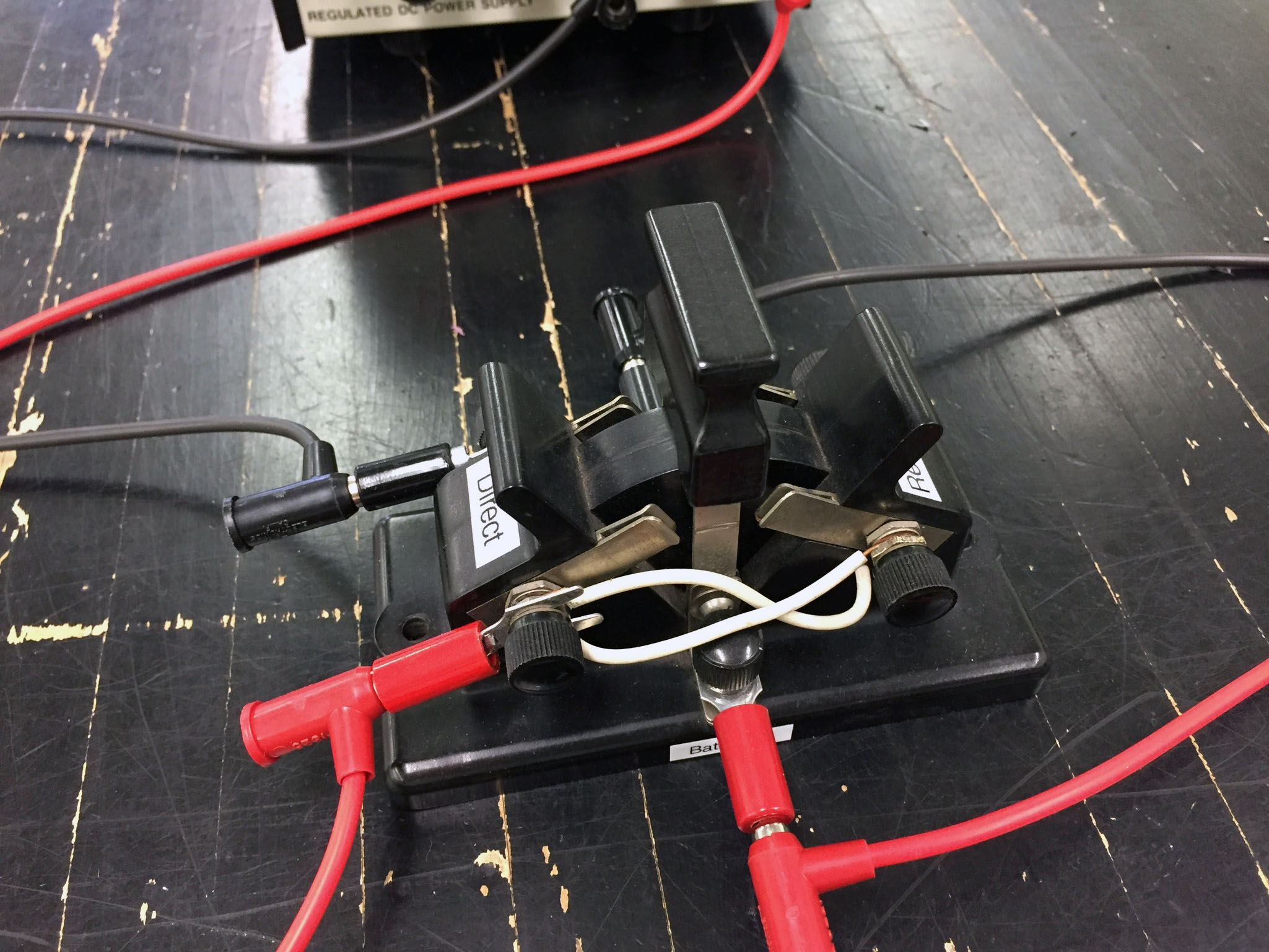
Switch to allow easy reversal of current direction. Power is off with switch vertical.
Color code connections, and connect terminals labeled 'Battery In' to power supply
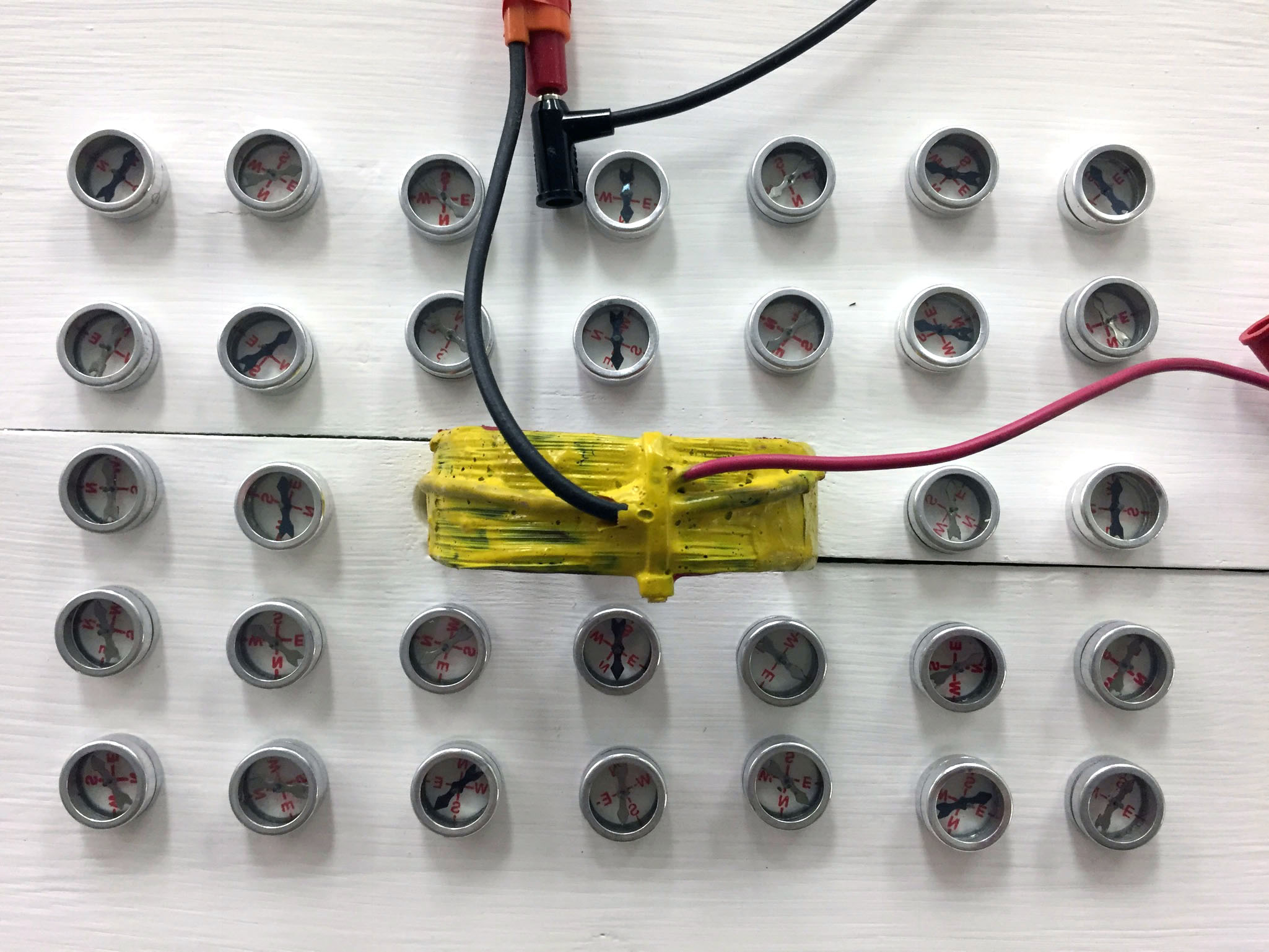
Compasses (face down!) point in direction of B with switch
in Direct position (coming in along the red wire)
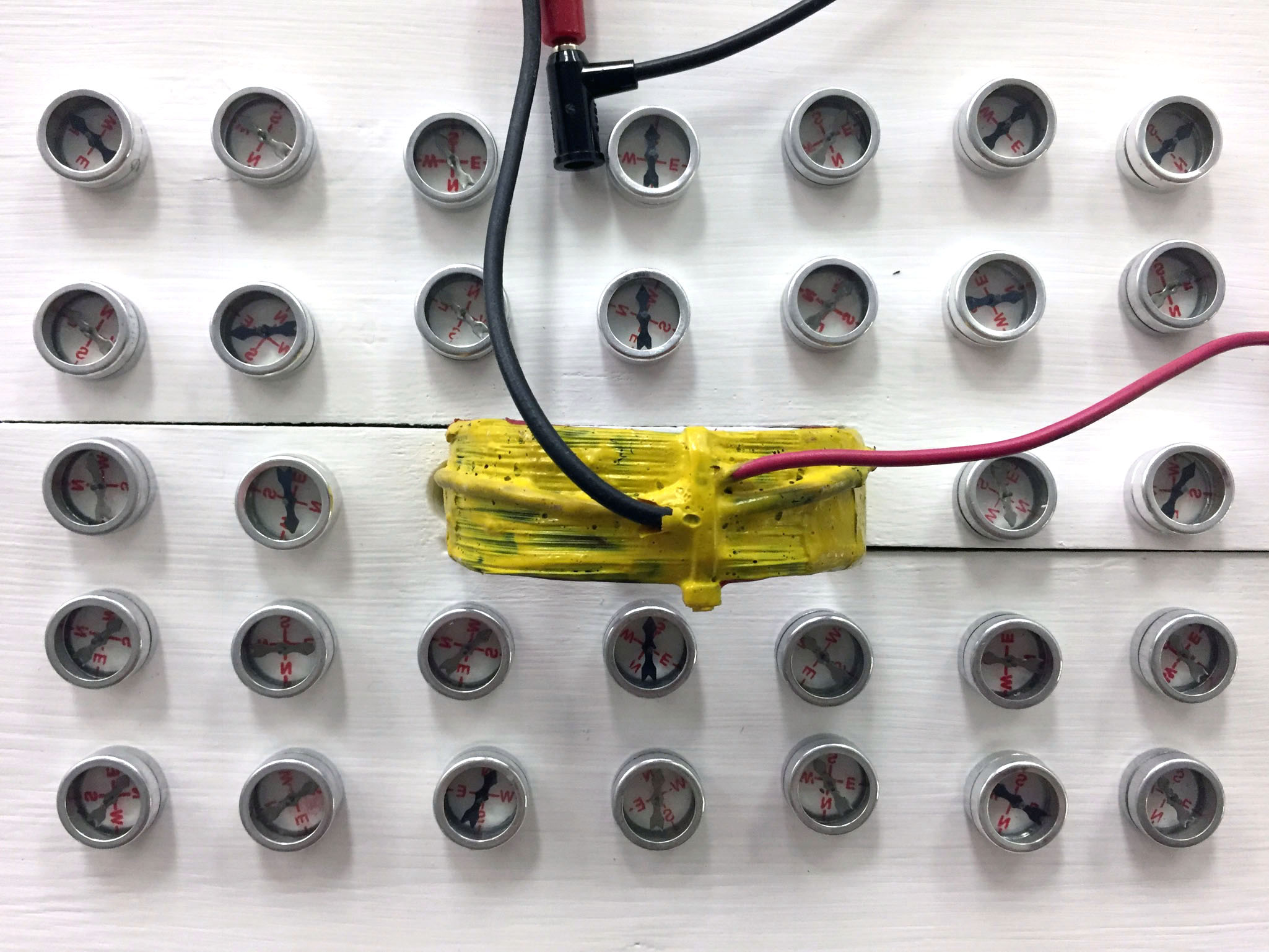
Compasses point in direction of B with switch
in Reverse position (coming in along the black wire)
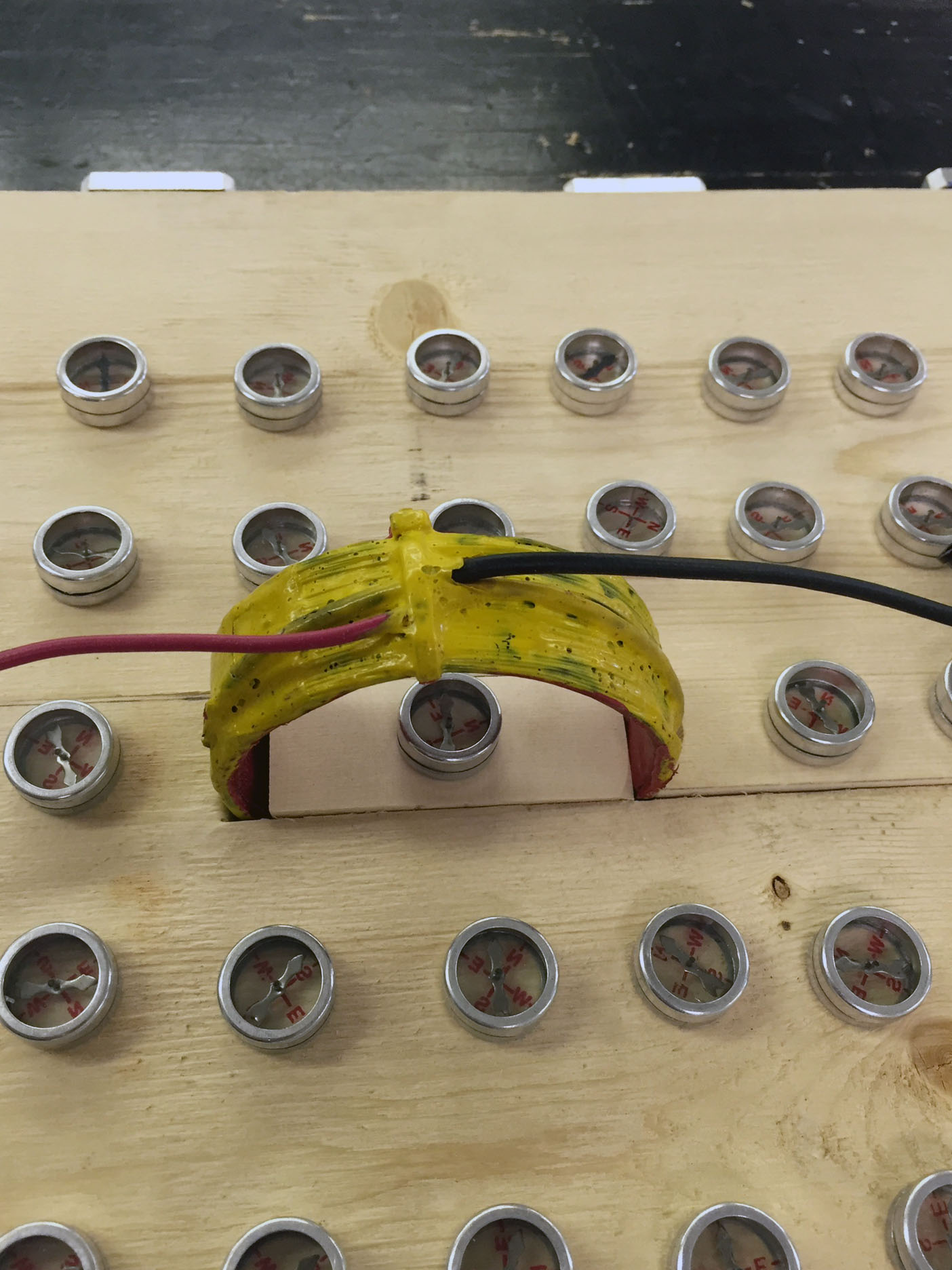
Place a compass inside of the coil to show
direction of B through the coil
The solenoid is set up on the back right bench.
Place voltmeter on power supply, ammeter to the right
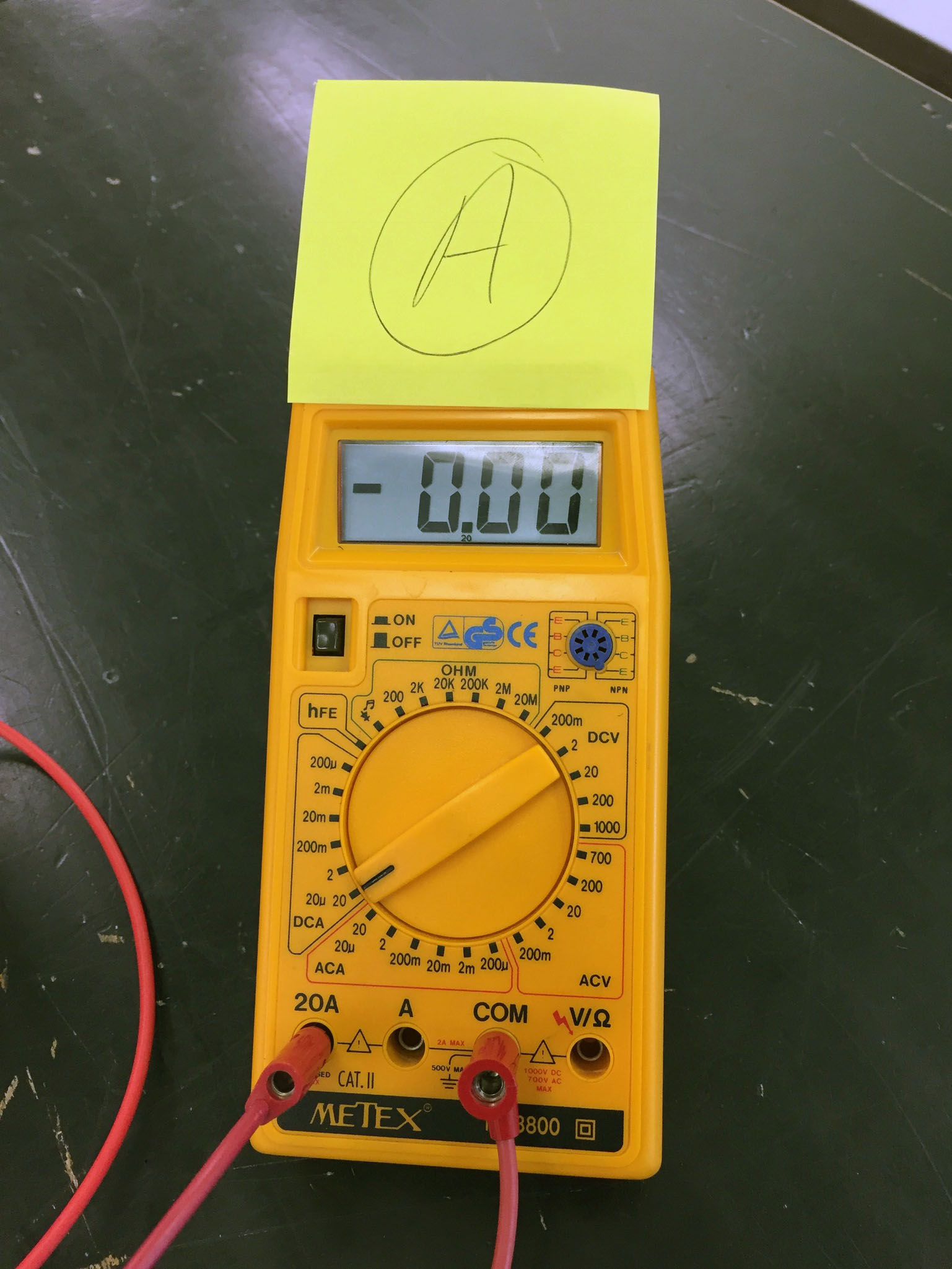
The current will be set to 3A;
note the connection of the wire to the 20A terminal
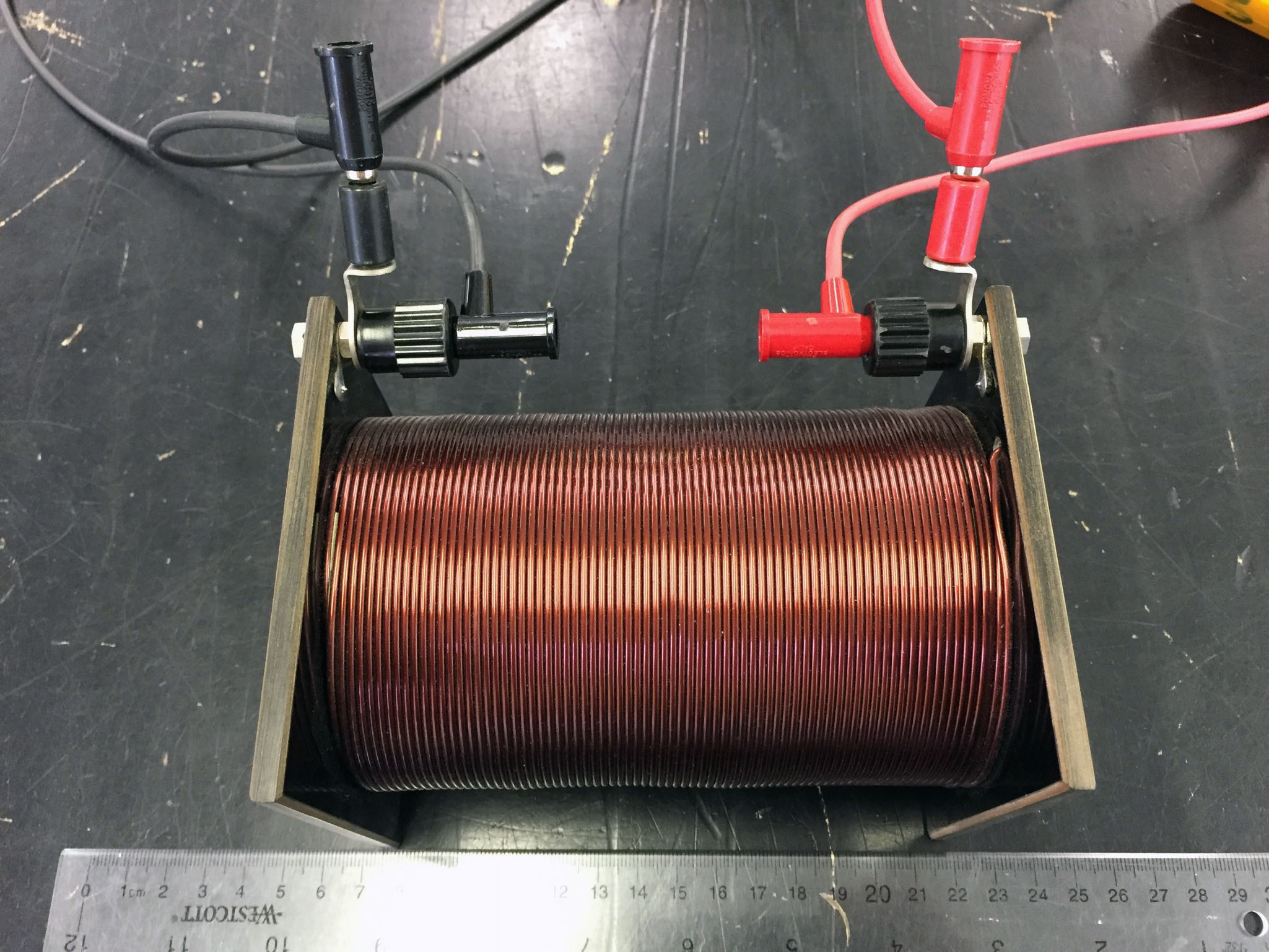
The Pasco Air Coil Solenoid. Connect the voltmenter to a pair of spade lugs
attached to the binding posts of the solenoid
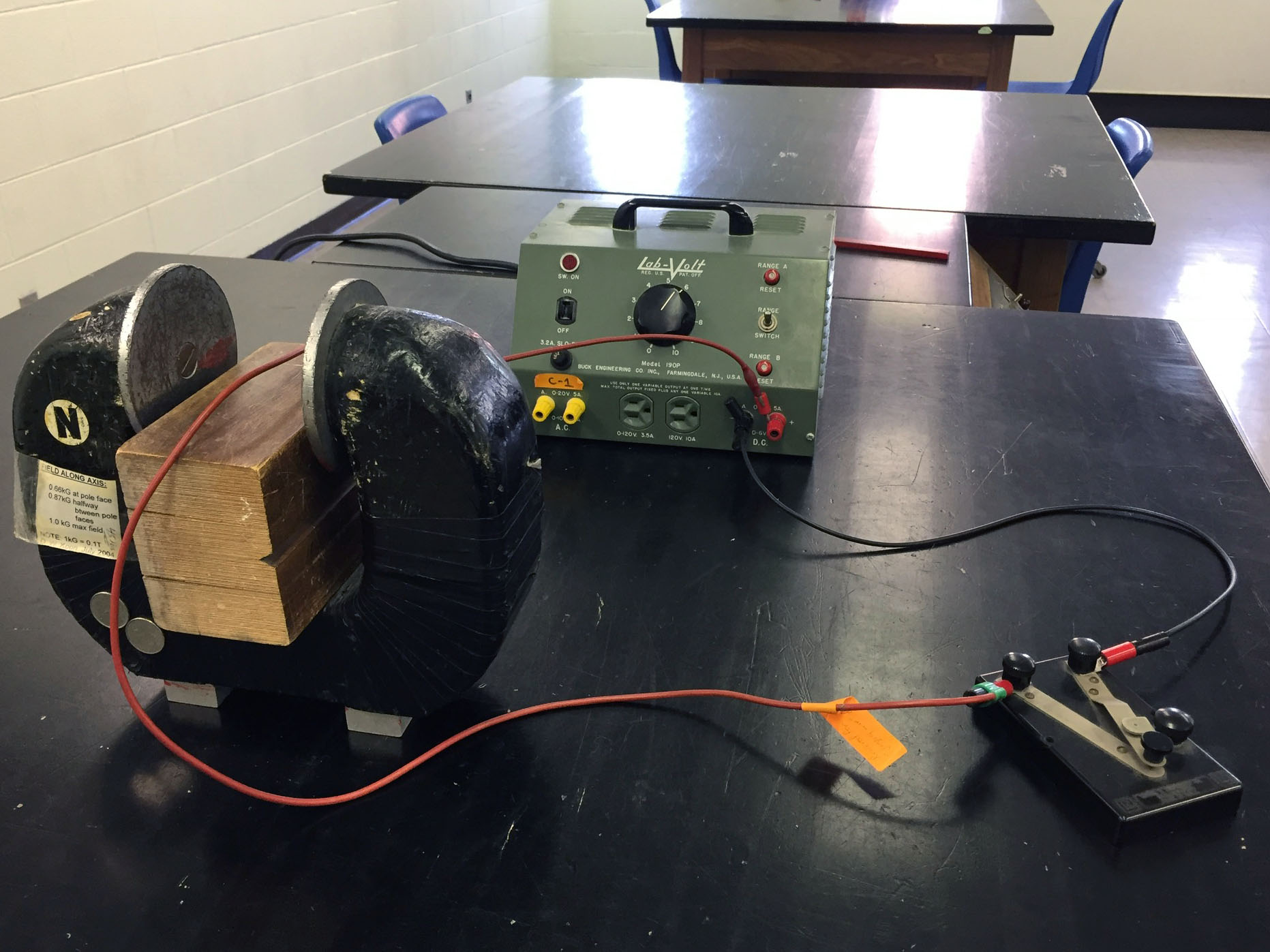
"Jumping wire" is set up on left front bench with tap switch;
flip range switch UP (5A position)
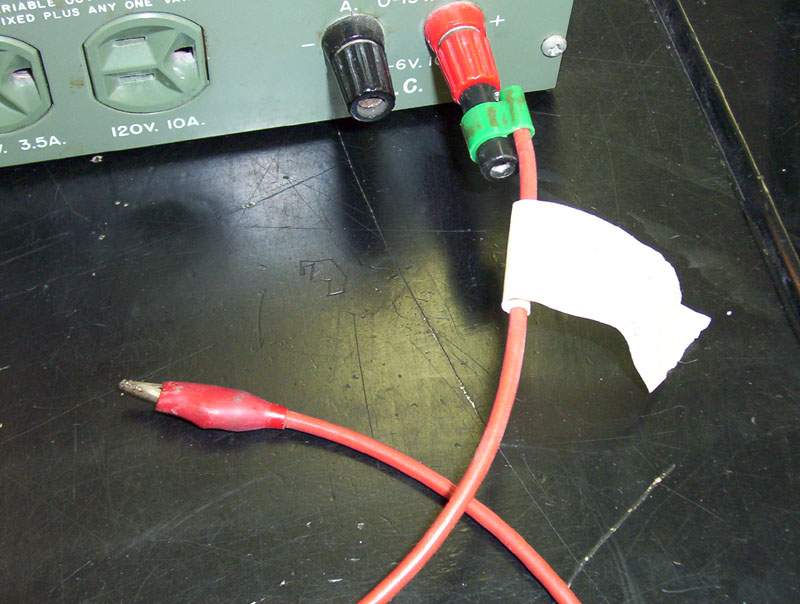
Use the wire reserved for this experiment
Square coil setup. Use LabVolt power supply;
connect to DC side; flip range switch UP (5A position)
Set knob to '5'
Tap switch to allow easy reversal of current
Note connections of double-tap switch. Color-code wires to banana connectors.
Connect power supply to "Bat.", and coil to 'App." Red connects to copper UP wire
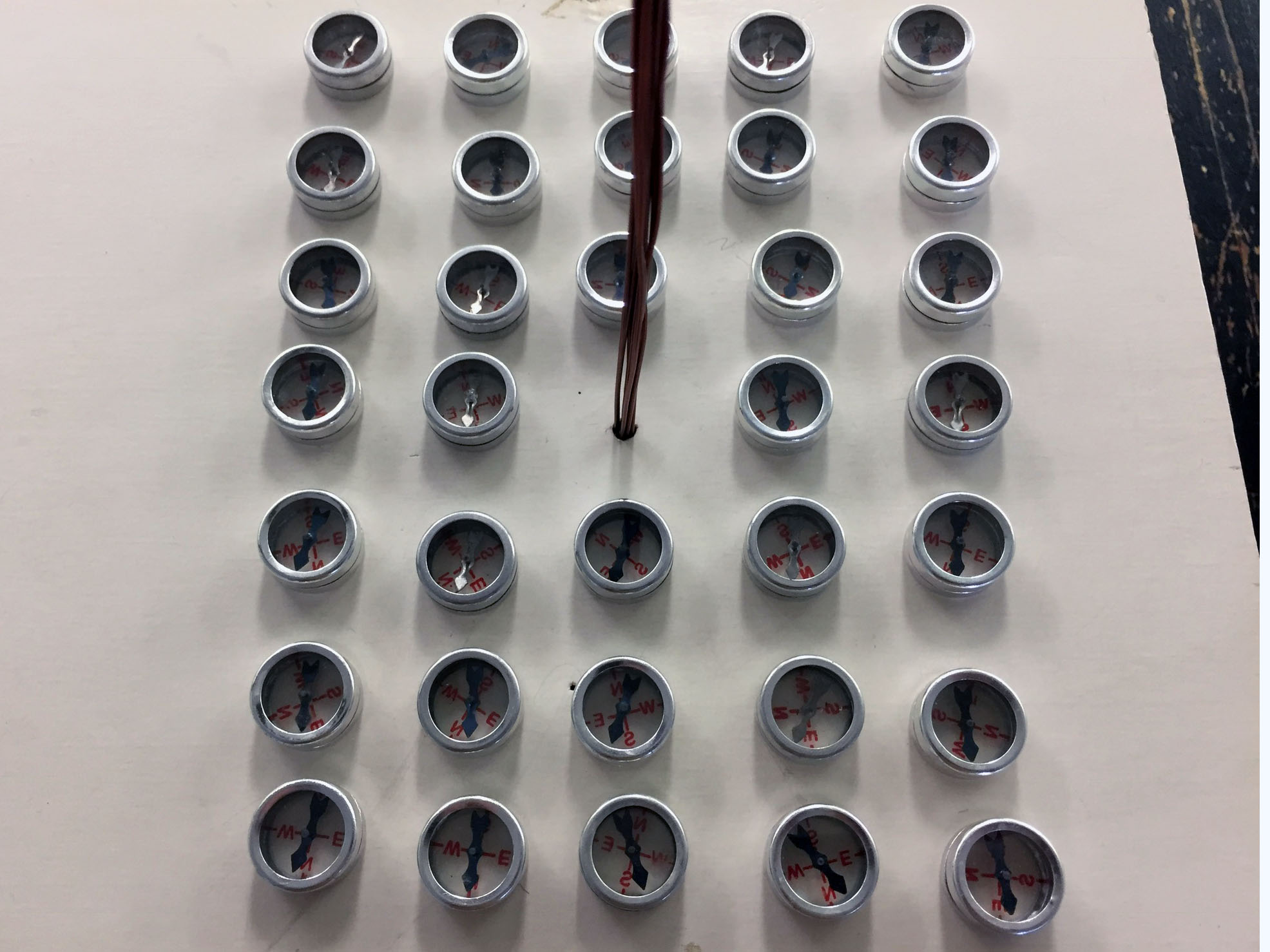
Direction of compasses with power off
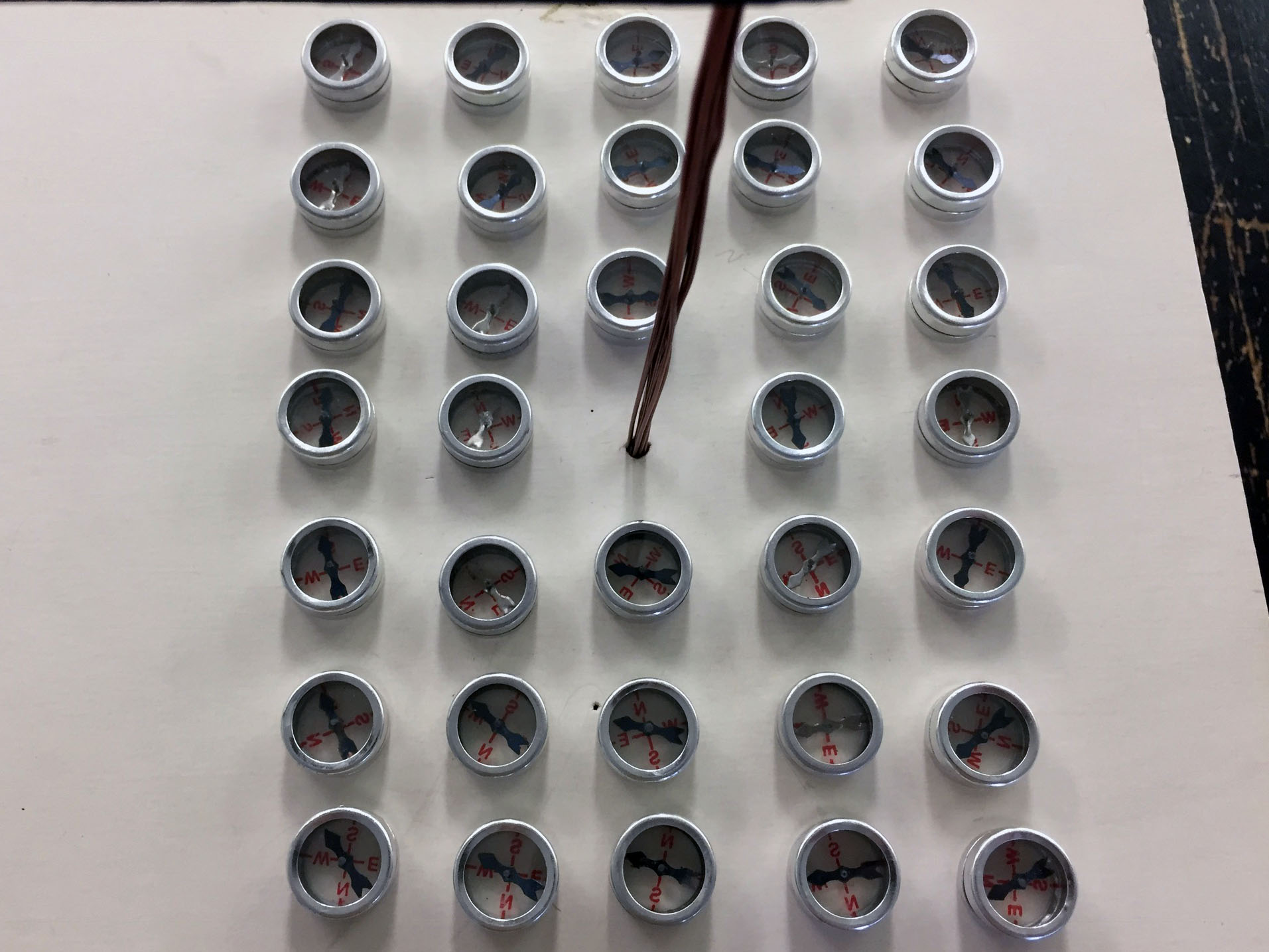
Compass direction when pressing Direct tap switch
(I down into board, B is clockwise)
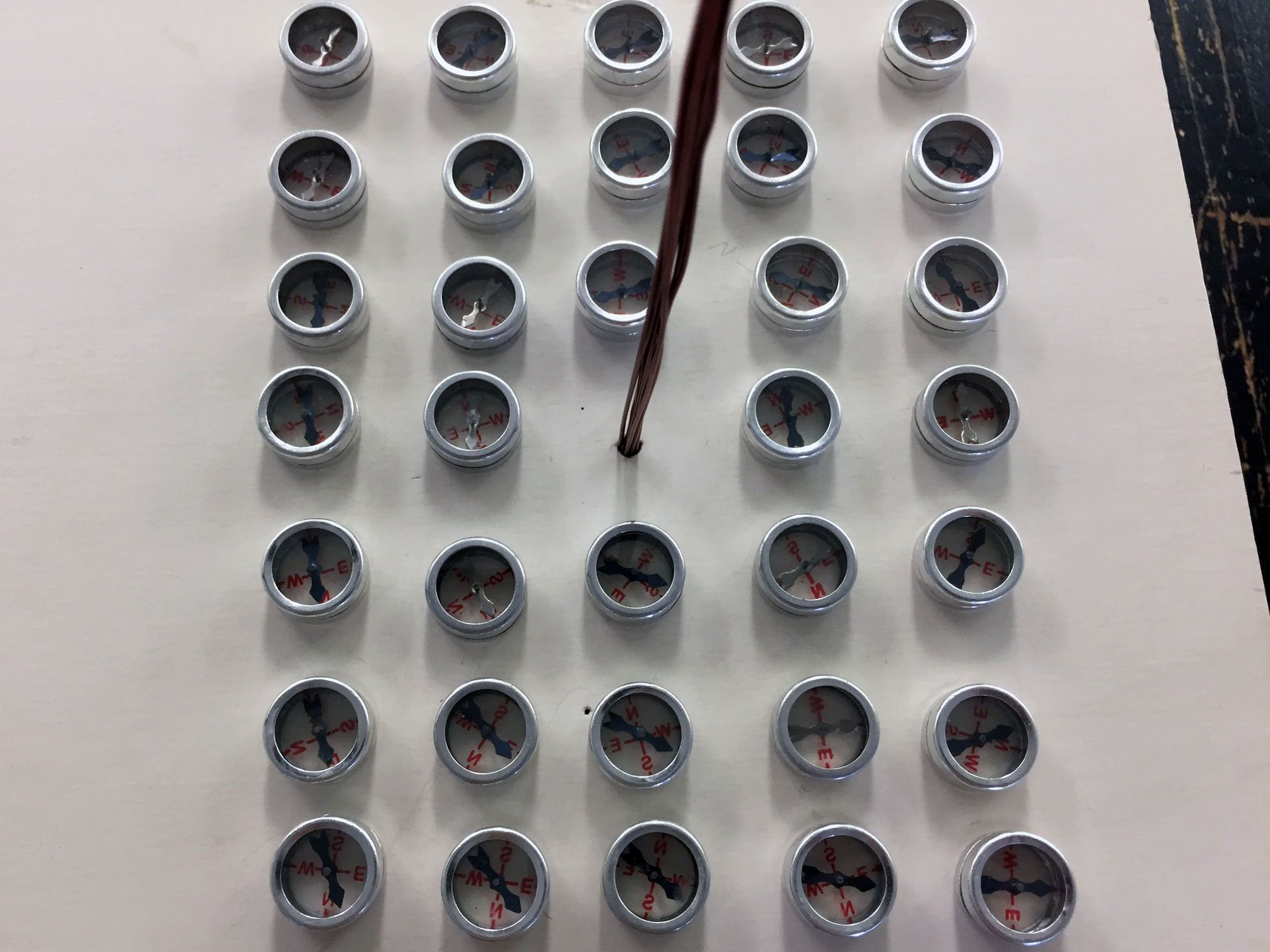
Compass direction when pressing Reverse tap switch
(I up, out of board, B is counterclockwise)
Magneto 1 (left - dead hard drive) and 2 (right) are stored on shelf LL5.
The keyboard, mouse, and power cables for Magneto 2 are stored in the box at far right.
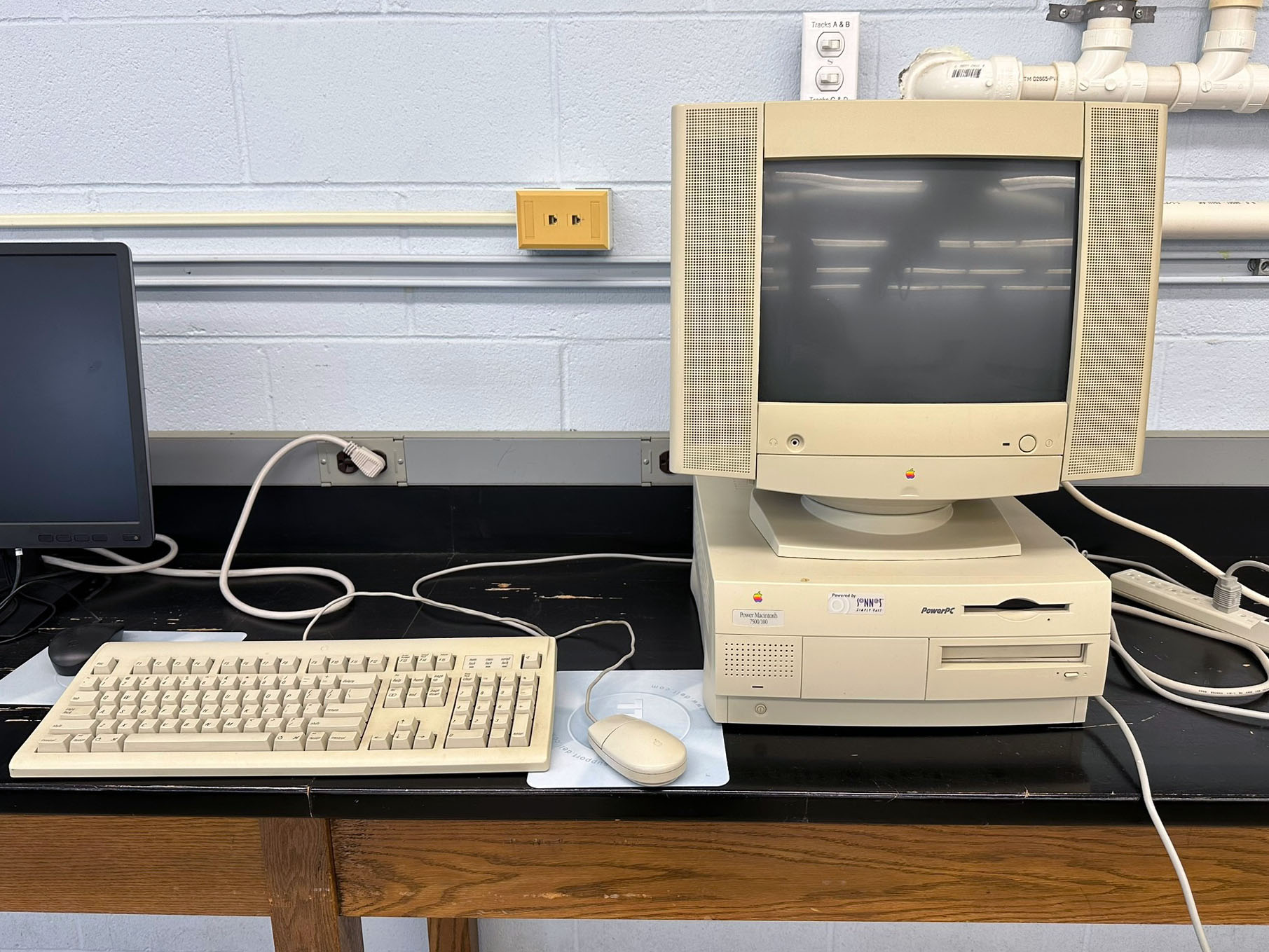
Use Magneto 2, an old PowerMac 7500
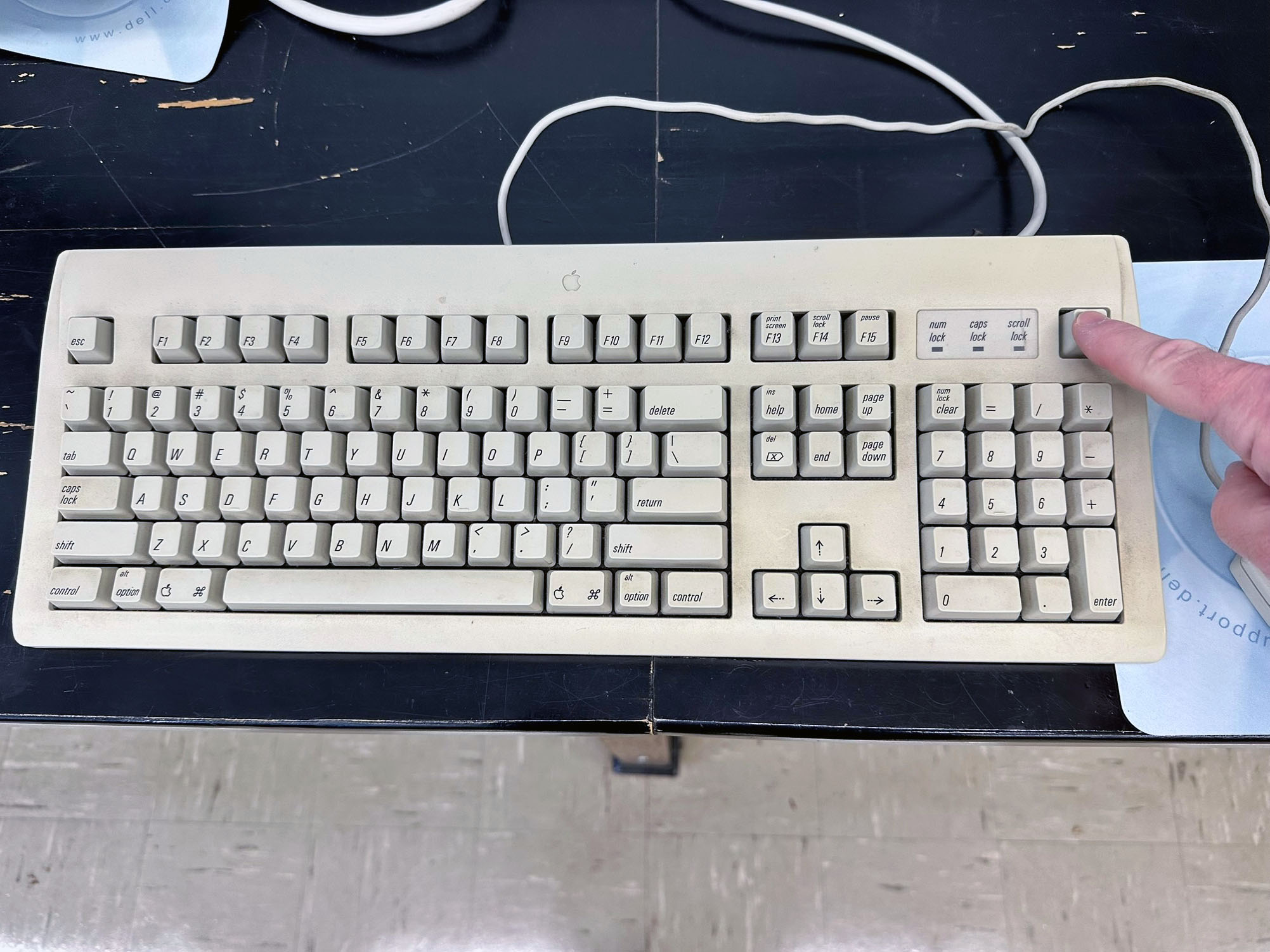
Press the button in the upper right corner to power on and off

Fun with magnets
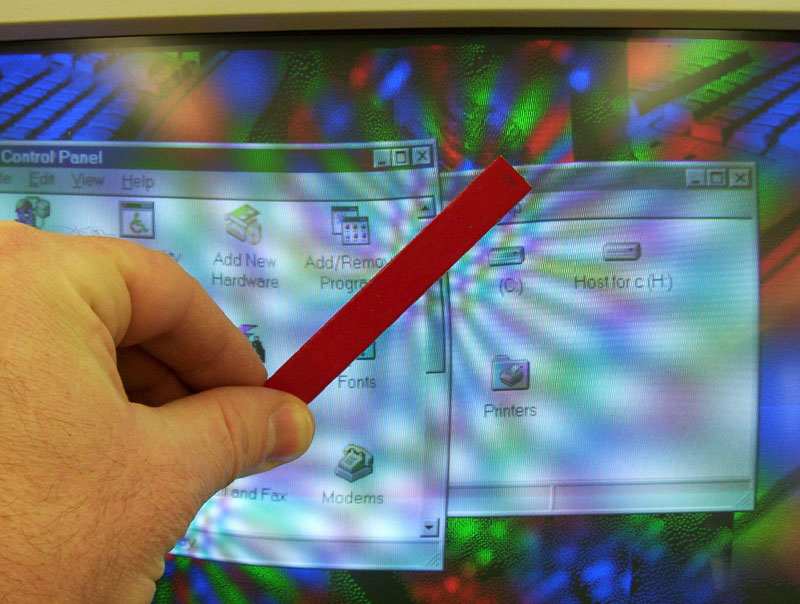
Whoa!
The hard drive of the original Magneto died during the Spring 2025 semester! RIP old friend
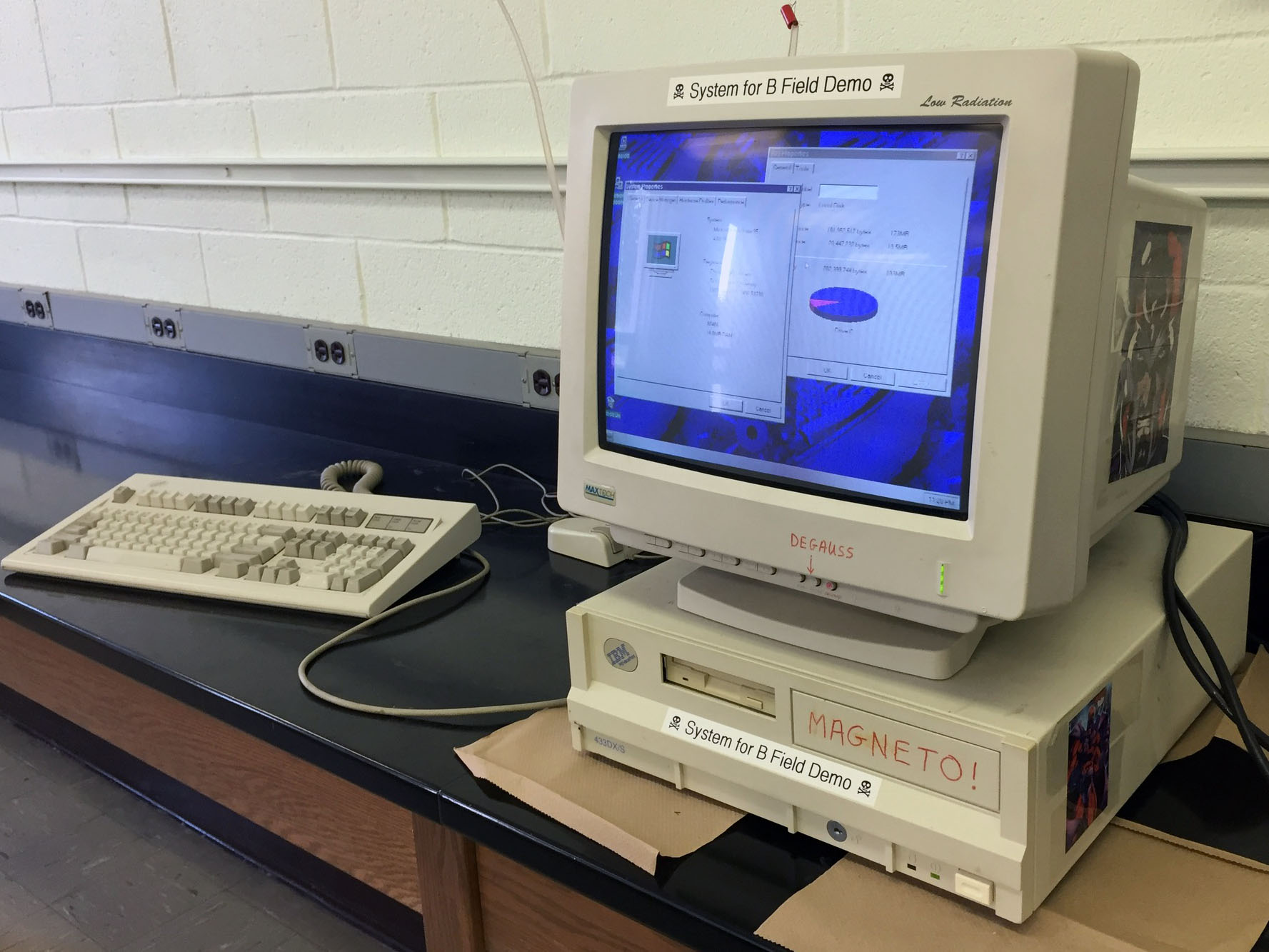
An old computer dubbed 'Magneto' is set up
Note: The hard drive dropped dead in Spring 2025. RIP
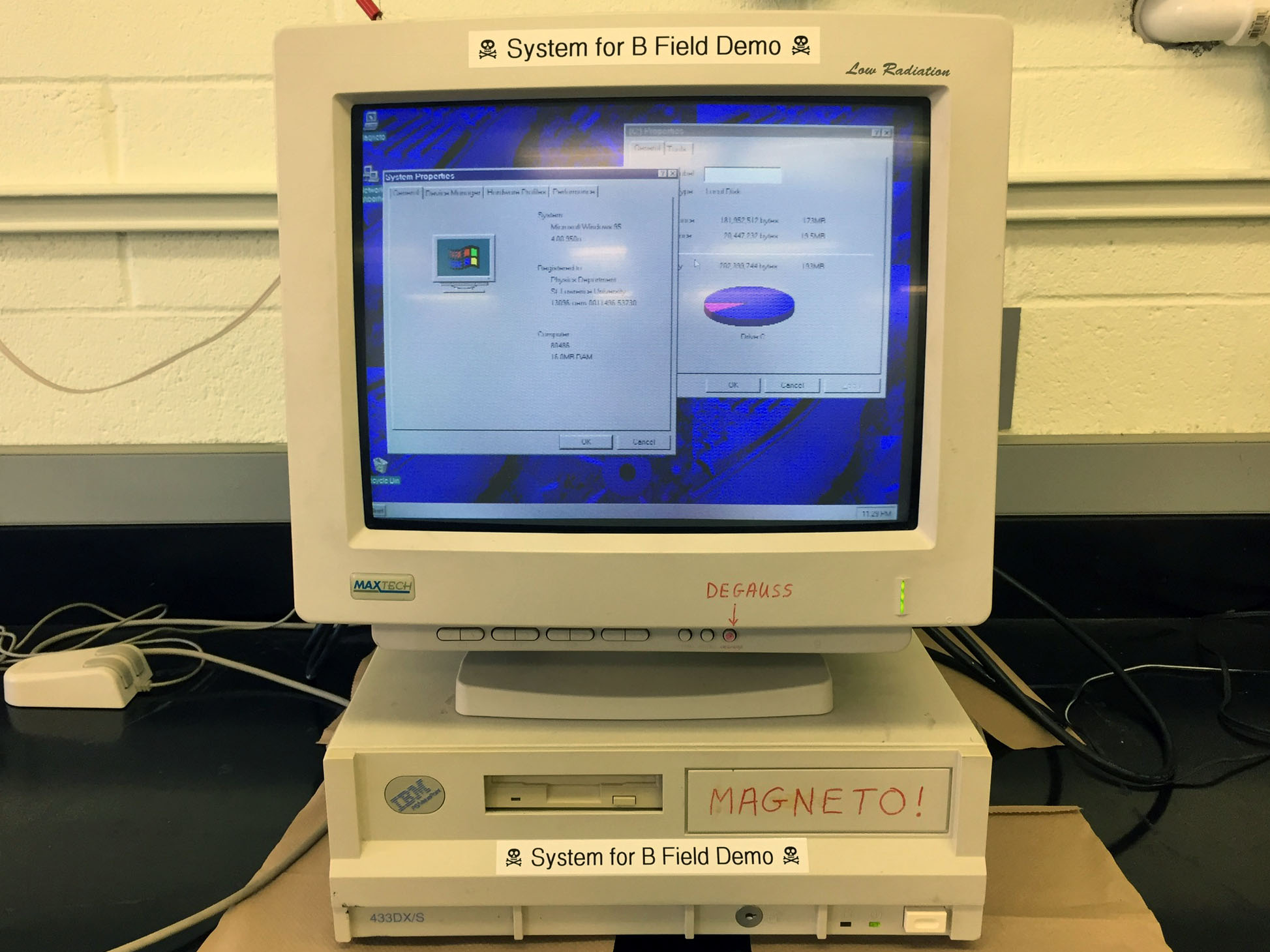
Use the monitor for B field distortion
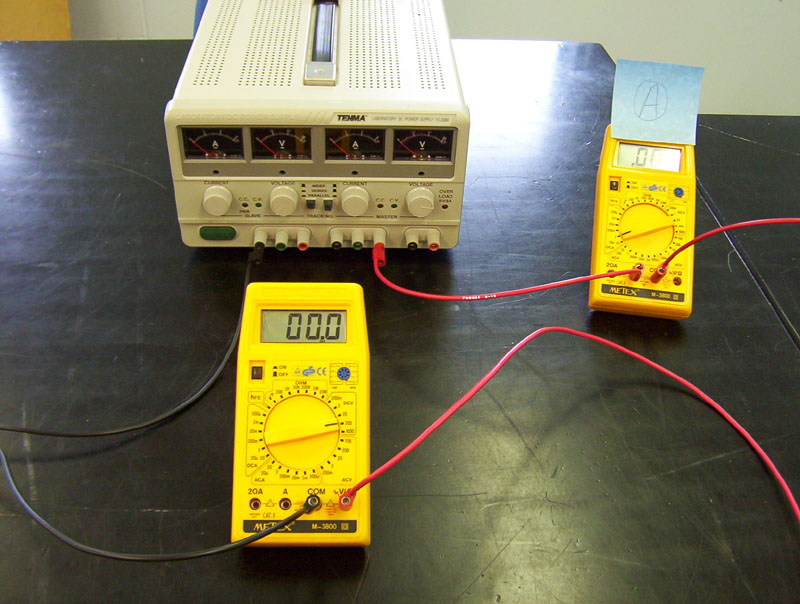
Connect solenoid to power supply with
two meters to measure V and I
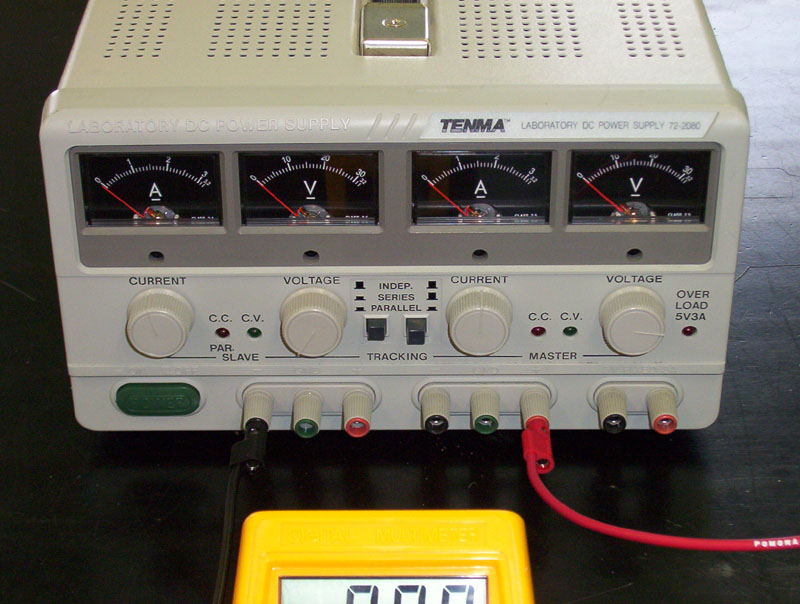
A dual power supply is used to provide
sufficient current