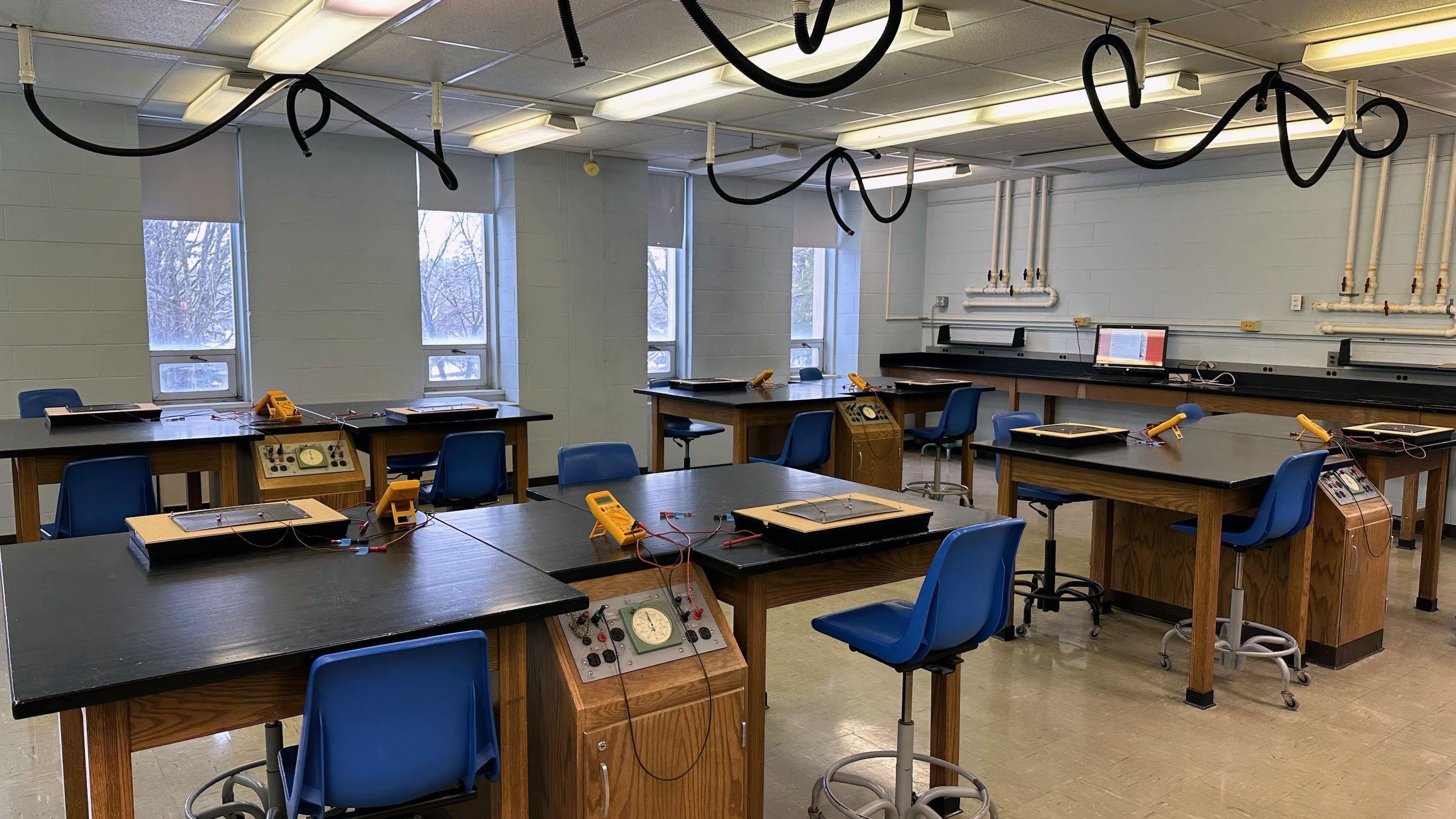
Room setup
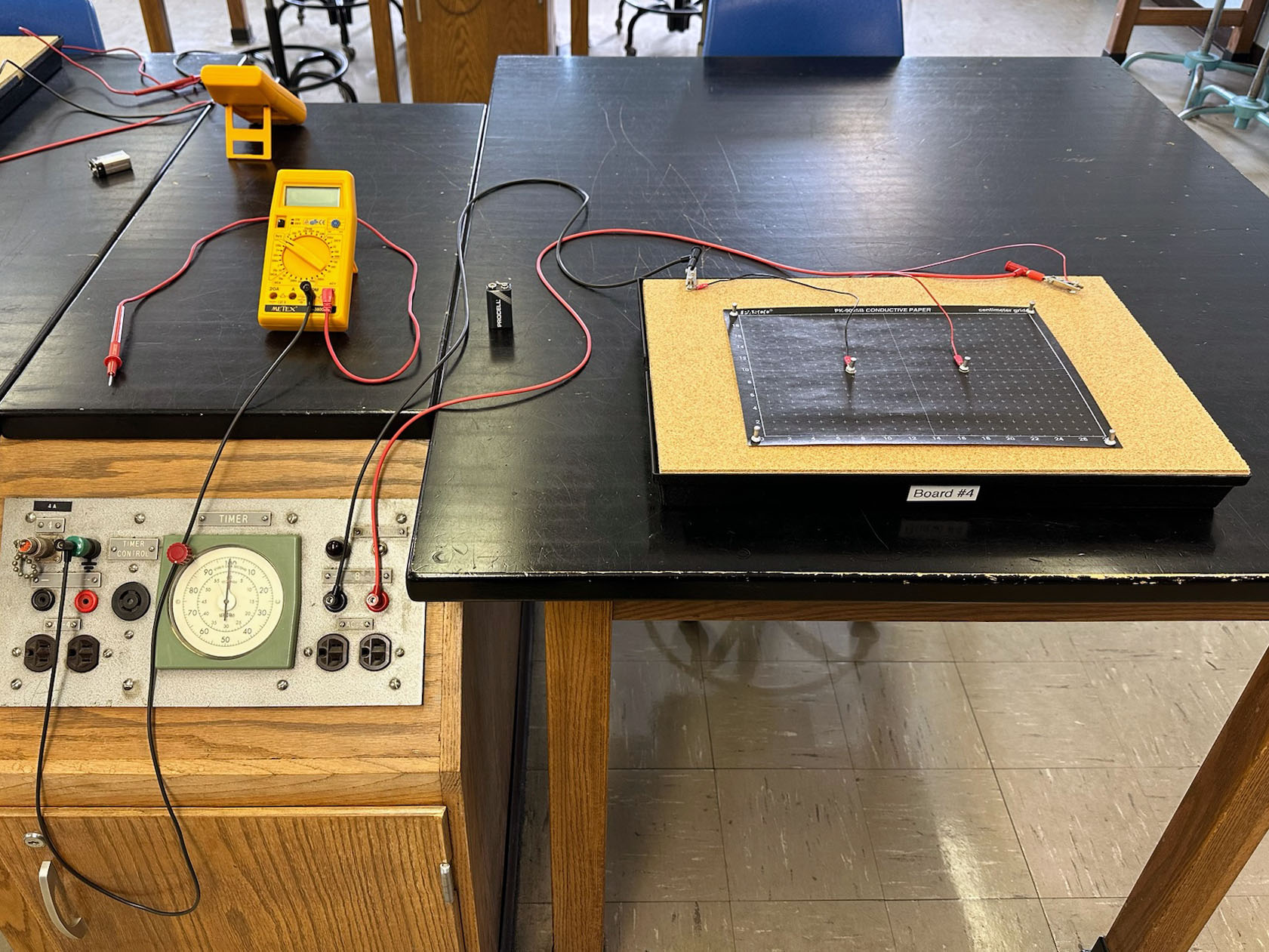
Conducting board attached to red and black connectors
on bench
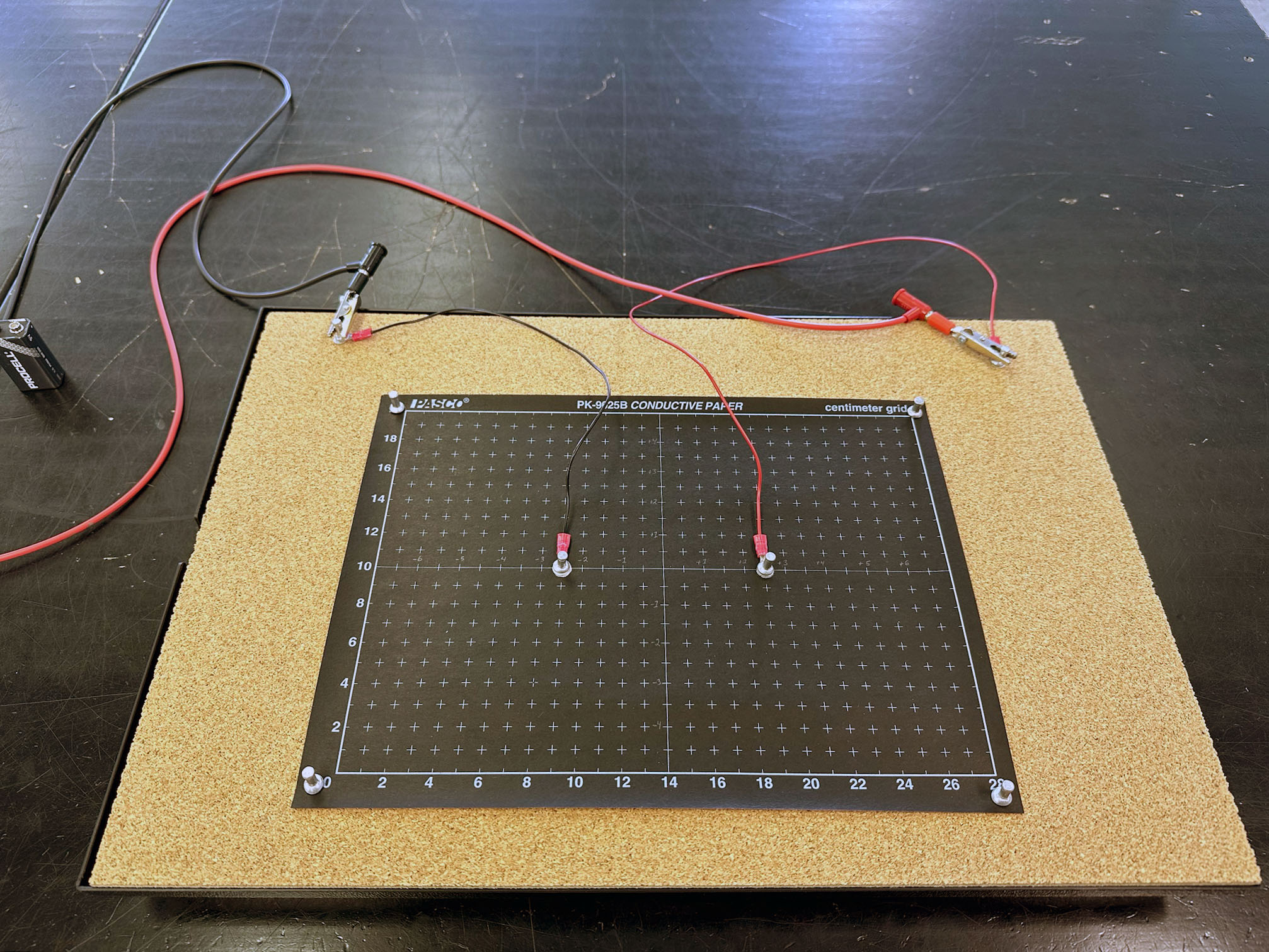
Metal push pin holds one end of each wire with eyelets to the charge, and the other end to the upper corner of the board. An aligator clip connects the long wires from the power panel to the pins in the upper corners of the board.
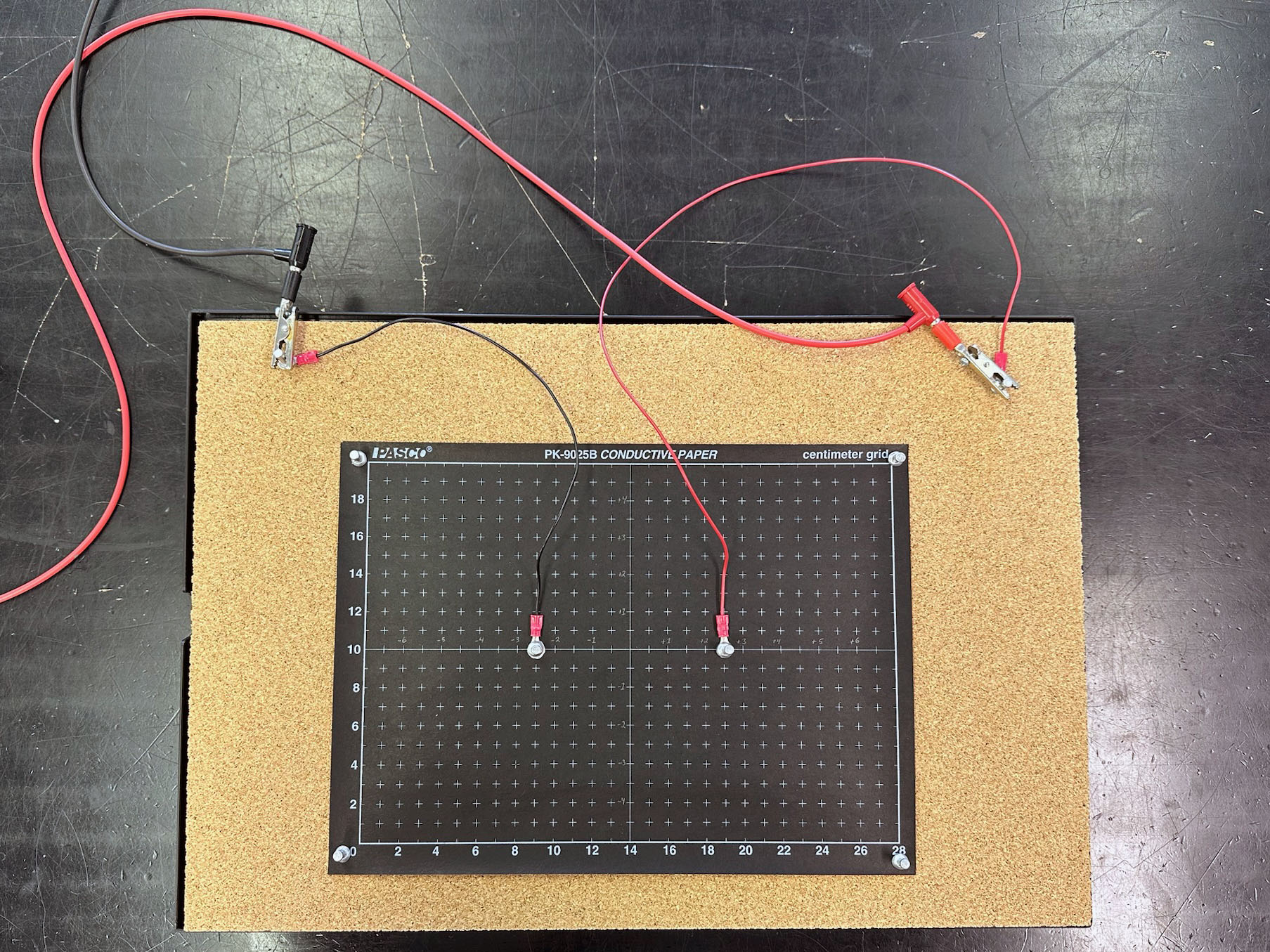
The wires wires with eyelets are held by four metal push pins,
and four more pins hold the edges of the paper. Note that the
coordinate axis is written in pencil on the conducting paper.
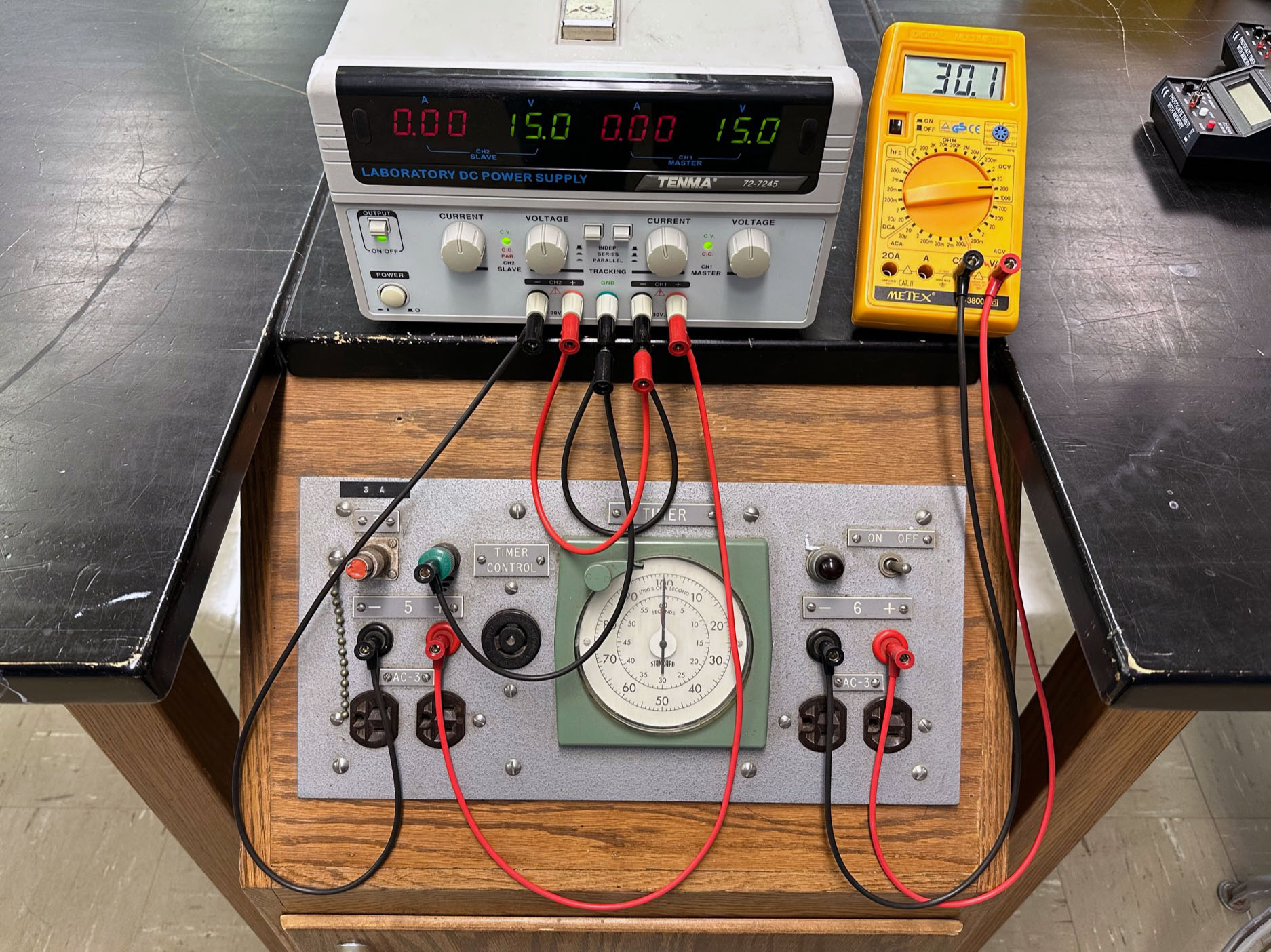
Dual power supply (preferred) on instructor's bench.
See setup instructions for wiring directions
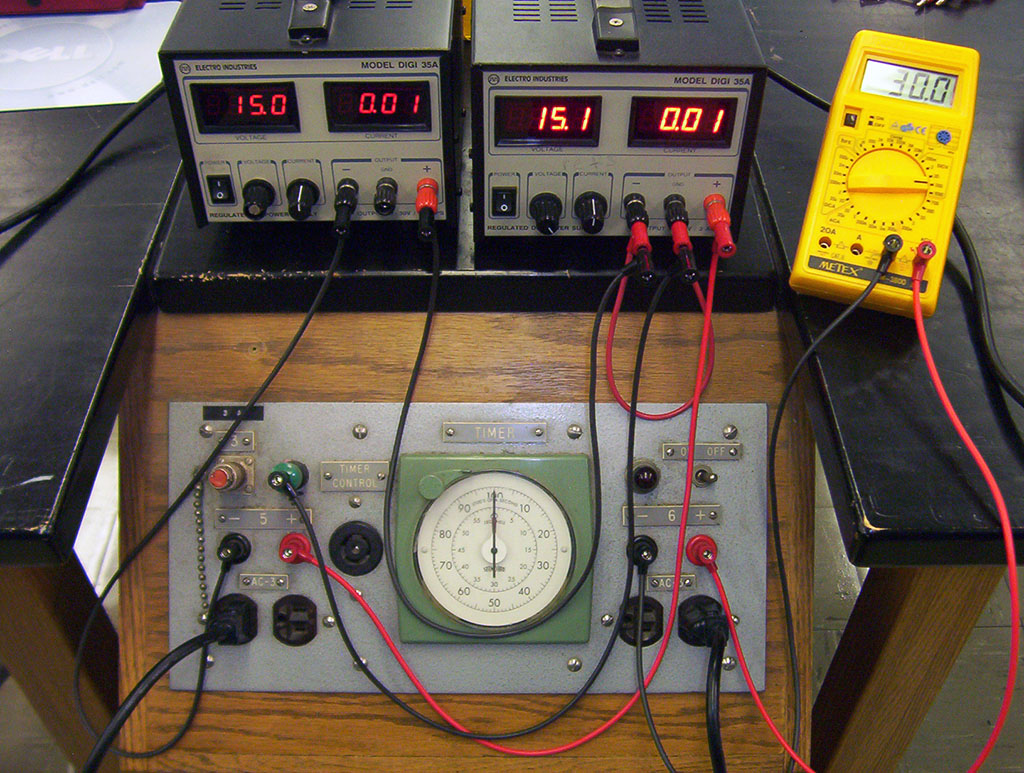
If a dual power supply is not available, place two single power supplies
on instructor's bench. See setup instructions for wiring directions