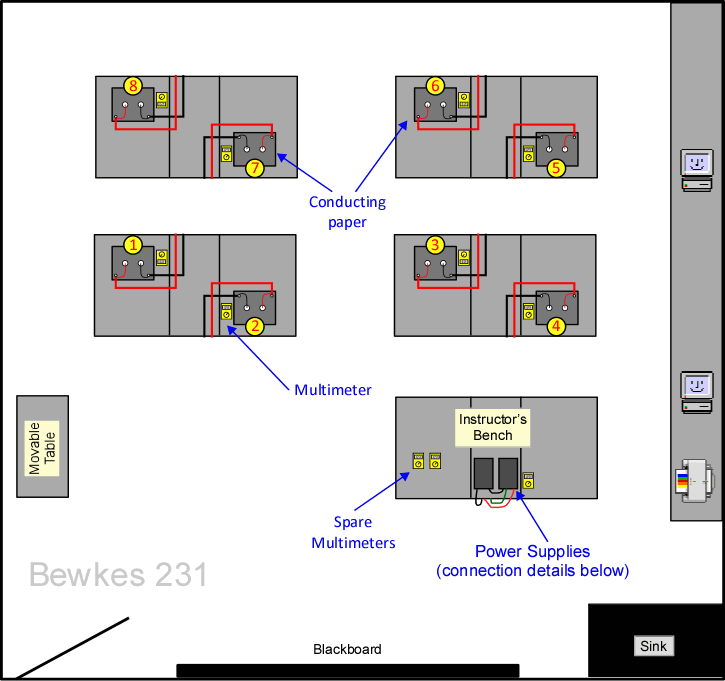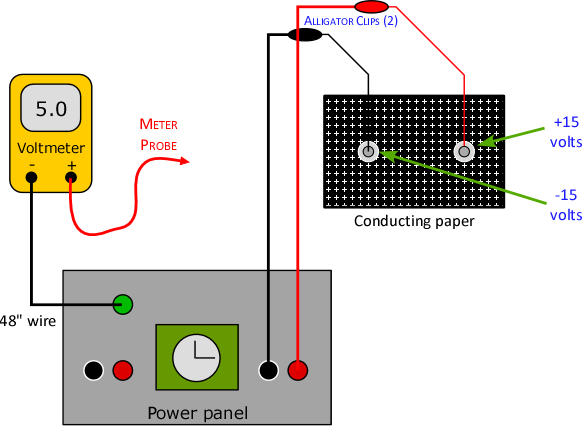| |
What: |
How Many: |
Where: |
If possible, this experiment is to be installed in the 152 lab;
Hopefully the schedule has been arranged so that 104 students move to the 152 lab
|
|
Pasco Field Mapper Kit |
1 |
non-Majors storeroom, shelf L5 |
|
Thin wires with aluminum eyelets (red and black) |
1 each |
Inside Field Mapper Kit storage box |
|
Conducting paper with drawn charges |
1 |
Inside Field Mapper Kit storage box |
|
Metal push-pins |
8 |
Inside Field Mapper Kit storage box |
|
9-volt DC battery |
1 |
non-Majors storeroom, shelf L3 |
|
Digital multimeter  |
1 |
Majors storeroom, locked in steel cabinet |
|
Meter probe wire (red) |
1 |
Majors storeroom, hanging in the center aisle |
|
48" red wire |
1 |
Bewkes 231 (Phys 152 Lab) |
|
48" black wire |
2 |
Bewkes 231 (Phys 152 Lab) |
|
Alligator clips (red and black) |
1 each |
Majors storeroom, shelf B2 |
| Place several multimeters on front bench (for spares) |
|
Digital Multimeter  |
2 |
Majors storeroom, locked in steel cabinet |
The following components are installed on the front bench;
Ask Jeff if we're using Two single- or One Dual-power supply! |
|
Either: Dual power supply (preferred) |
1 |
Majors storeroom, shelf C2 |
|
Or: 40v regulated power supply  |
2 |
Majors storeroom, shelf C2 |
|
Digital Multimeter  |
1 |
Majors storeroom, shelf A3 |
|
Wires |
- Black 12" – 2
- Red 12" – 1
- Black 24" – 2
- Red 24" – 2
|
Bewkes 231 (Phys 152 Lab) |